
Aprende en Comunidad
Avalados por :





¡Acceso SAP S/4HANA desde $100!
Acceso a SAPShortcut Methods to Find SAP Tables Efficiently for Functional Consultants
- Creado 01/03/2024
- Modificado 01/03/2024
- 143 Vistas
0
Cargando...
Hello Viewers,
This blog post will give short details on how to find the tables available in SAP. There are different methods to find the tables such as using F4 Help in SE11, SE12, SE16, SE16H, and SE16N, etc., with relevant terms in table names or descriptions. However, this blog post will provide some shortcut methods with a wider scope in the search criteria.
There are three easy methods to find tables available in SAP:
1. Based on the search area text
2. Based on the exact search
3. Based on the field name search
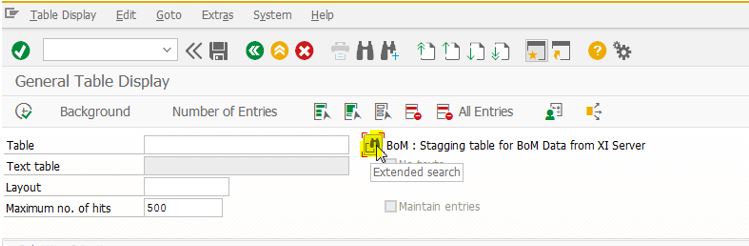
By choosing Based on the search area text:
Enter the relevant details you want to search. The system will automatically propose the possible tables available in the system.
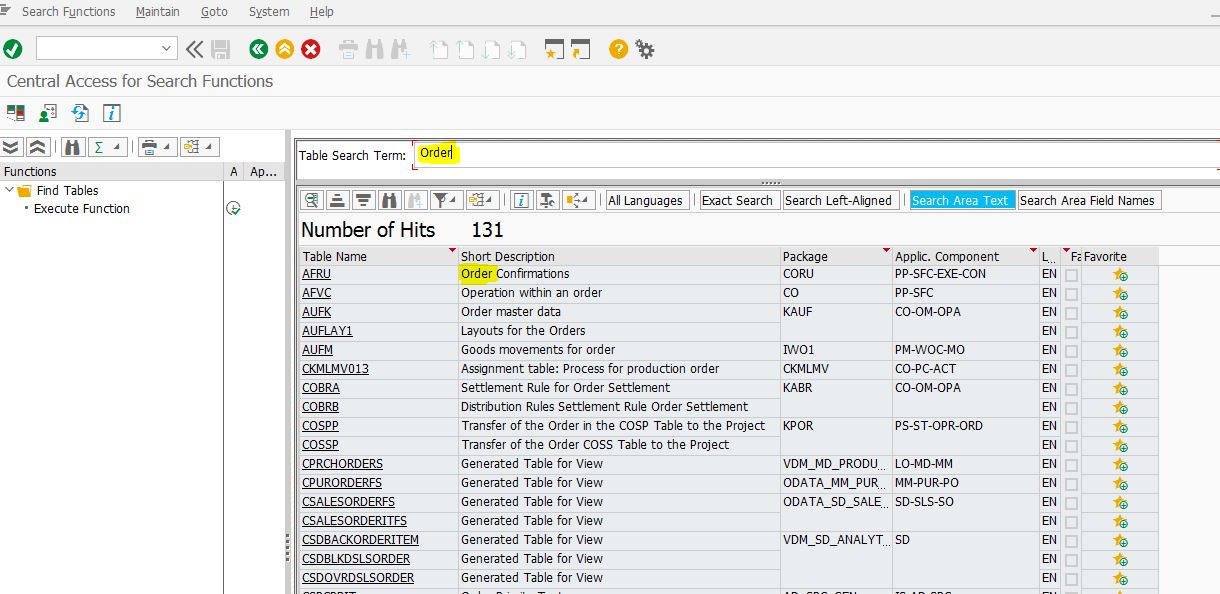

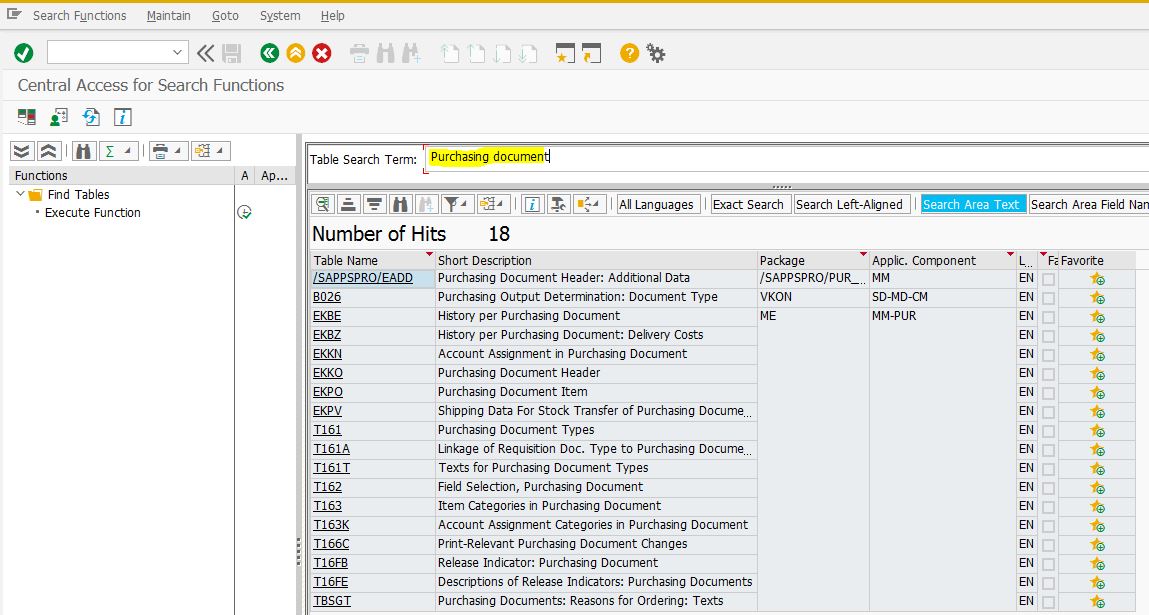
By Choosing Based on the exact search:
Enter the table name exactly as it is in the system.
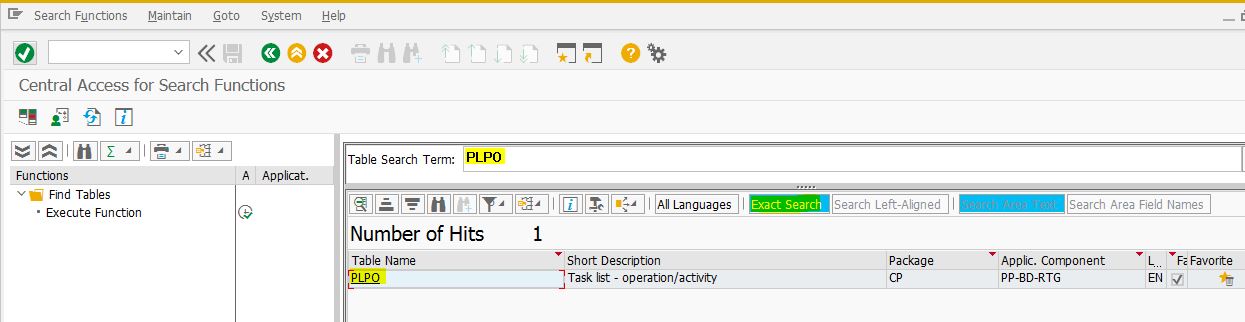
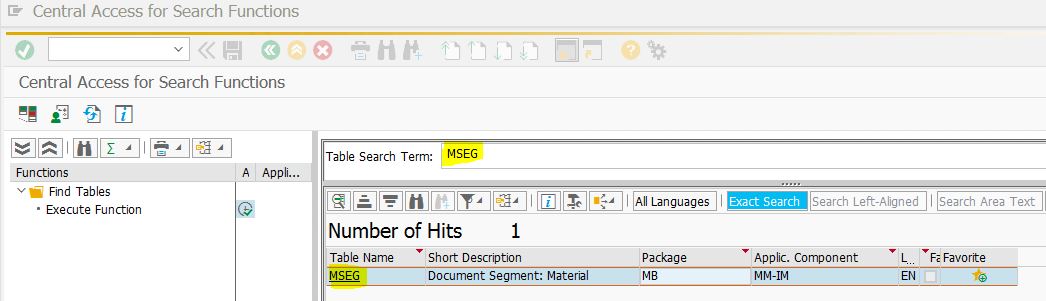
By Choosing Field search criteria:
Enter the field you want to search, for example, production order and material documents. This method may help to understand table linkages with respect to the particular field.
This criteria may be helpful for writing queries and functional specifications for reports (e.g., Order, Material document, etc.).
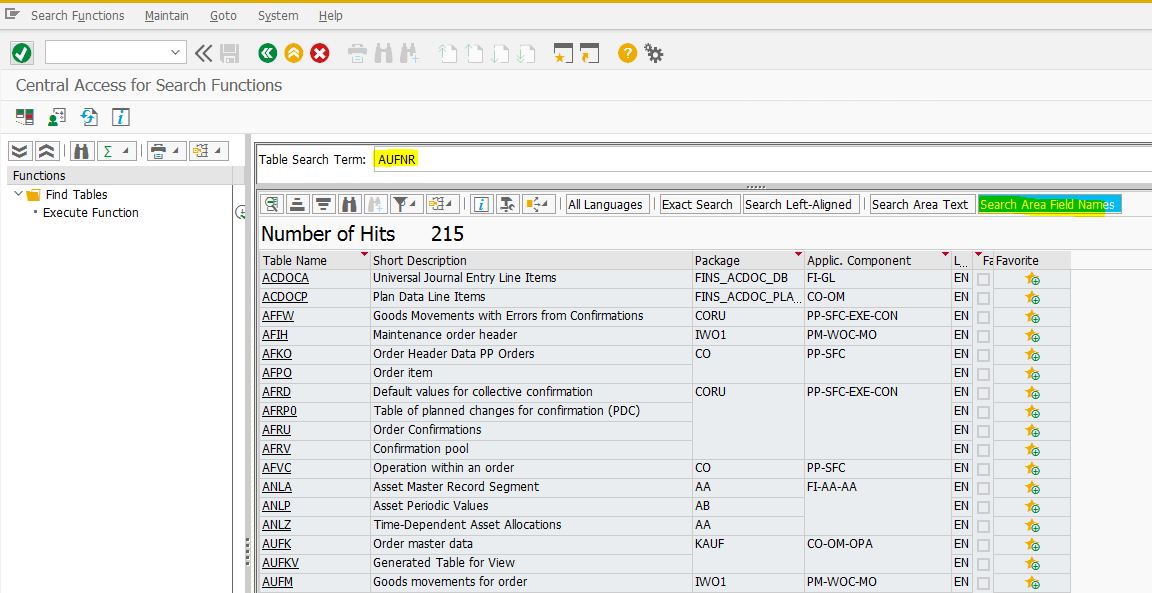
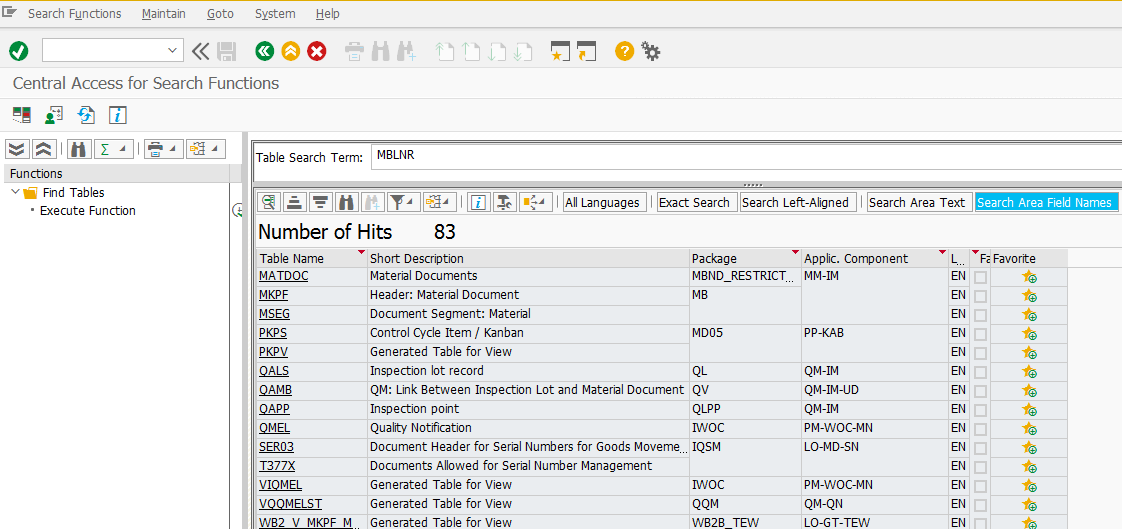
Also, you can customize the search criteria by choosing Technical setting (F5).
Conclusion
This helps functional Consultants to search and retrieve tables and fields more efficiently, saving time and effort. It also ensures the right tool is used for the tables and fields when working with functional specifications.
Suggest any additional requirements in the comments.
Thanks & Regards,
E.Prasath PP/QM
This blog post will give short details on how to find the tables available in SAP. There are different methods to find the tables such as using F4 Help in SE11, SE12, SE16, SE16H, and SE16N, etc., with relevant terms in table names or descriptions. However, this blog post will provide some shortcut methods with a wider scope in the search criteria.
There are three easy methods to find tables available in SAP:
1. Based on the search area text
2. Based on the exact search
3. Based on the field name search
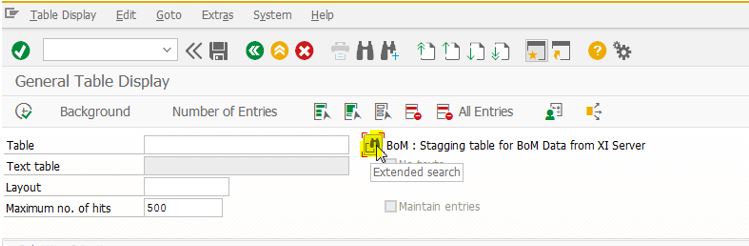
By choosing Based on the search area text:
Enter the relevant details you want to search. The system will automatically propose the possible tables available in the system.
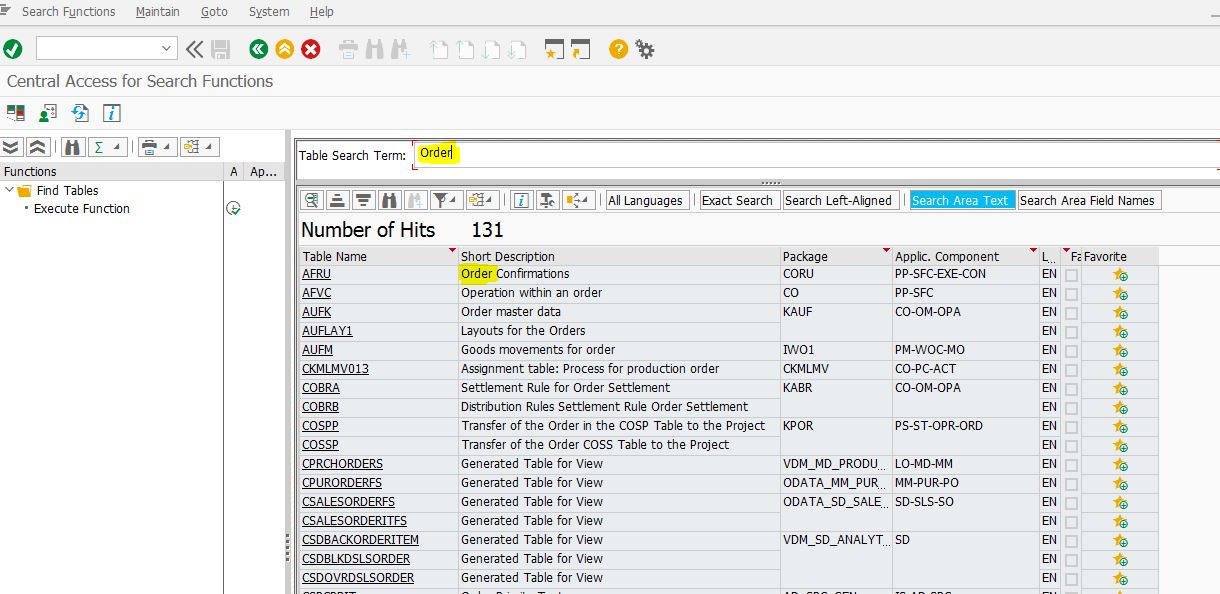

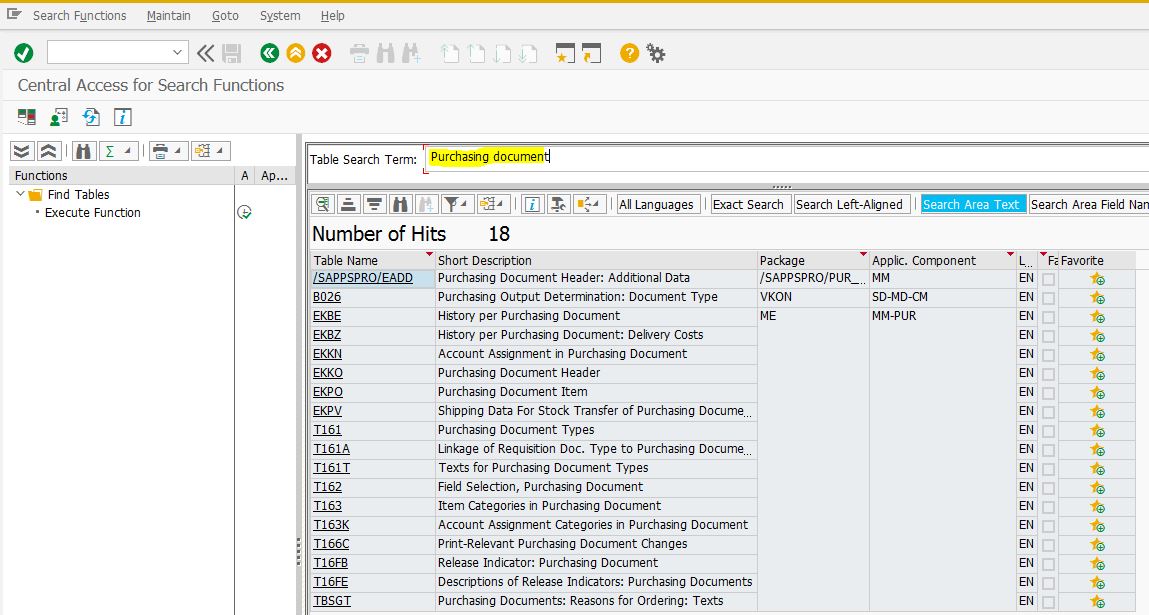
By Choosing Based on the exact search:
Enter the table name exactly as it is in the system.
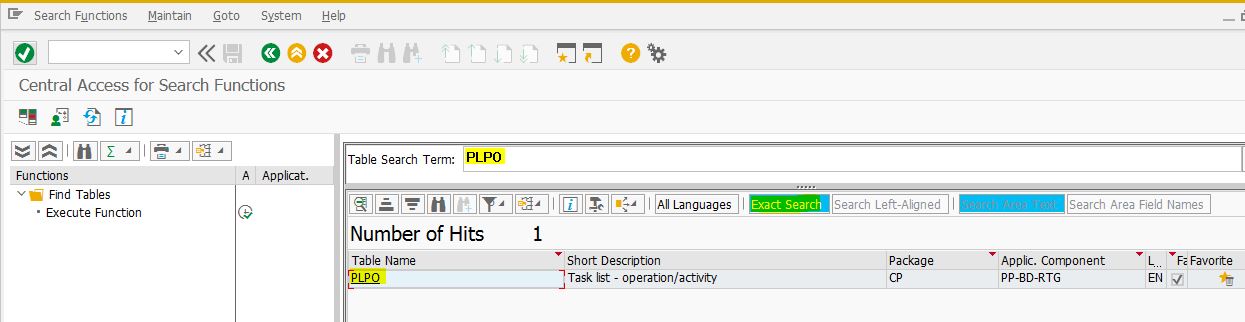
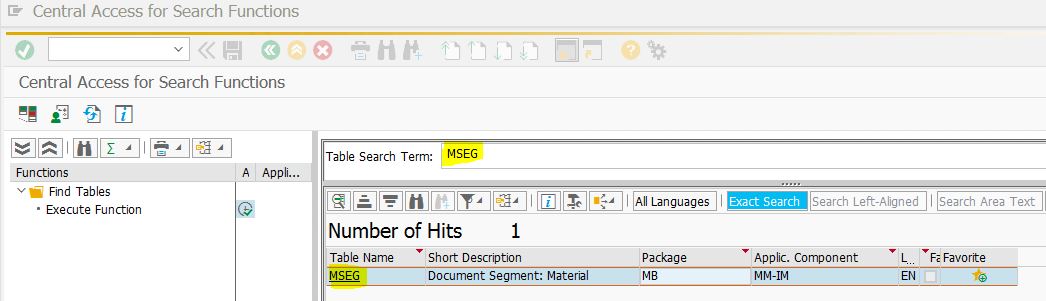
By Choosing Field search criteria:
Enter the field you want to search, for example, production order and material documents. This method may help to understand table linkages with respect to the particular field.
This criteria may be helpful for writing queries and functional specifications for reports (e.g., Order, Material document, etc.).
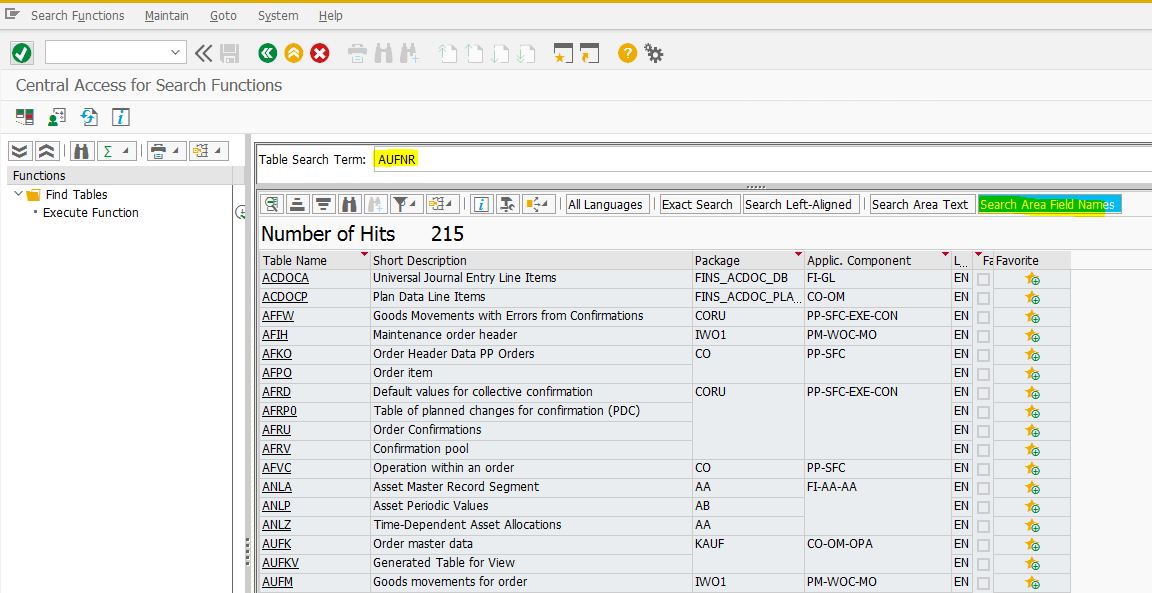
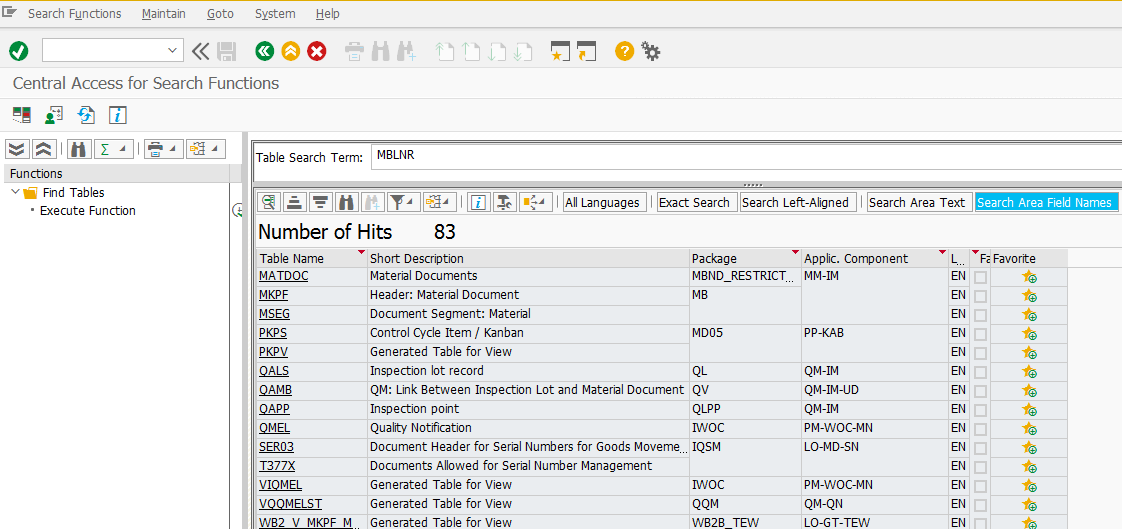
Also, you can customize the search criteria by choosing Technical setting (F5).
Conclusion
This helps functional Consultants to search and retrieve tables and fields more efficiently, saving time and effort. It also ensures the right tool is used for the tables and fields when working with functional specifications.
Suggest any additional requirements in the comments.
Thanks & Regards,
E.Prasath PP/QM
Pedro Pascal
Se unió el 07/03/2018
Facebook
Twitter
Pinterest
Telegram
Linkedin
Whatsapp
Sin respuestas
 No hay respuestas para mostrar
Se el primero en responder
No hay respuestas para mostrar
Se el primero en responder
© 2025 Copyright. Todos los derechos reservados.
Desarrollado por Prime Institute
Hola ¿Puedo ayudarte?

