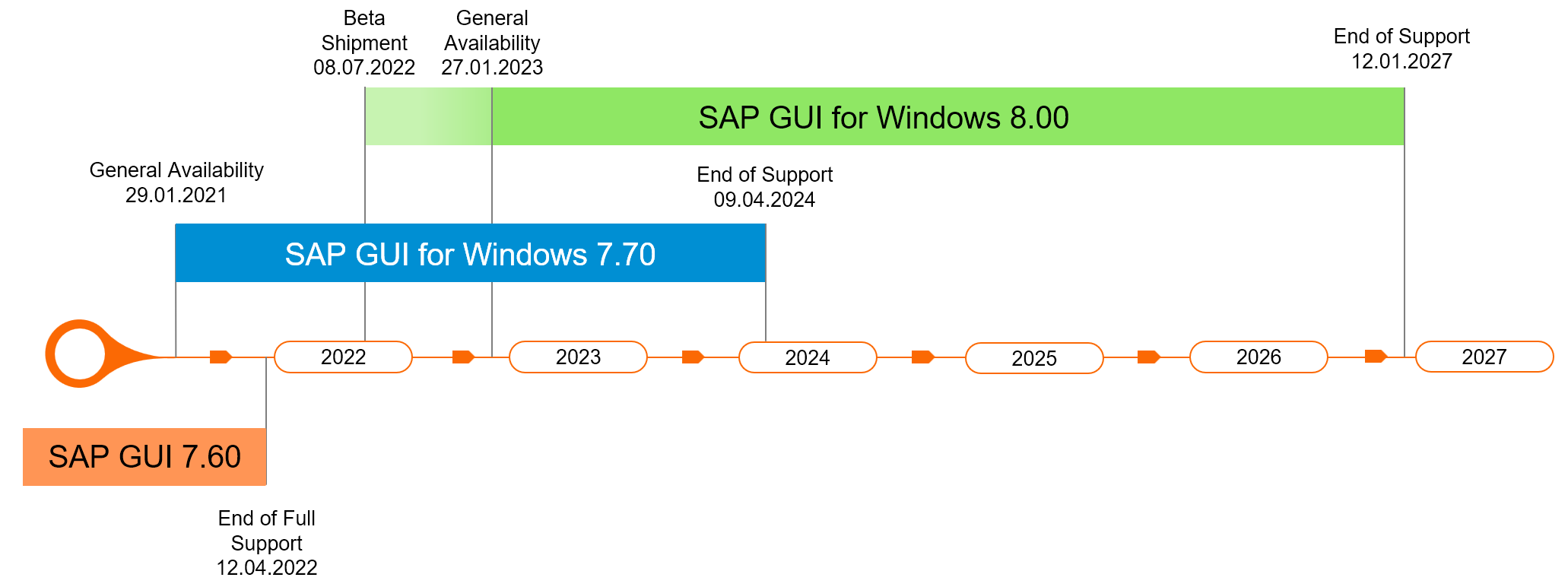Aprende en Comunidad
Avalados por :





¡Acceso SAP S/4HANA desde $100!
Acceso a SAPSAP GUI for Windows 8.00: New Features, 64bit Version, and More
- Creado 01/03/2024
- Modificado 01/03/2024
- 3K+ Vistas
0
Cargando...
Hello Community,
the next milestone for SAP GUI for Windows 8.00 after the successful Beta Program has been reached: Our new release will become available or is already available when you read this on SAP Support Portal as of / since 27th of January 2023 with full support ("GA version"):
https://launchpad.support.sap.com/#/softwarecenter/template/products/_APP=00200682500000001943&_EVEN...
With this blog, I would like to introduce you to the new features of release 8.00 and provide an overview on the lifecycle.
Naturally, the first question is why we decided to increase the release version to 8.00 and not simply go for "7.80". The reason is that 8.00 includes a long-expected feature that marks a new milestone in the history of SAP GUI for Windows and impacts also for the delivery: The true 64bit version. And from our perspective this is a good reason to increase the major release version.
Our focus areas in release 8.00 were:
Especially with the 64bit version, the improvements for the HTML Control based on WebView2 / Edge and the usability improvements, 8.00 offers a very interesting feature set that generates benefits for many users.
This blog reflects the situation when release 8.00 is initially delivered. Similar information that will receive updates in case we change something or add a feature in a patch can be found in SAP Note 3075781 .
By the way: Once more, we have not removed any SAP GUI themes from our new release, so you will find the full list of supported themes to be unchanged (overall 12 themes!). However, you can find some information on changed default settings and other changes compared to previous deliveries at the end of my blog.
Due to experience from the past, I would like to ask you for the following: Of course you can post questions and comments related to the new release here (be they good or bad) and they are very welcome, because your opinion is important to us. However this blog does not replace our regular channels for support. If you have found an issue, please report this to us via the support system.
And do not post anything here which is not related to SAP GUI for Windows 8.00 at all. Thank you!
Best regards,
Frank Krause
Product Owner SAP GUI for Windows
SAP Development
SAP GUI for Windows 7.70 was created with Microsoft Visual Studio 2019 which is in mainstream support by Microsoft until 9 th of April 2024 (see also https://learn.microsoft.com/de-de/lifecycle/products/visual-studio-2019 ). Therefore, SAP GUI for Windows 7.70 is still supported until 9 th of April 2024.
This also means a successor to 7.70 is required at least one year before the end of support and here it is: SAP GUI for Windows 8.00. For the new release we were able to use the latest version of Visual Studio (Visual Studio 2022) which is supported until 12th of January 2027 (see also https://learn.microsoft.com/de-de/lifecycle/products/visual-studio-2022 ). This results in an unusually long maintenance period of almost 4 years.
The chart below shows the current (27th of January 2023) lifecycle information of SAP GUI for Windows releases 7.60 up to 8.00. For the latest information always refer to SAP Note 147519 .
So far SAP GUI for Windows was only available as a 32bit version with the exception being the 64bit versions of the automation controls (Logon Control, Table Factory Control, BAPI Control and Function Control). The 32bit version works well on 64bit operating systems, but it has a couple of drawbacks when it comes to memory utilization and integration with other 64bit processes.
Due to this, we kept getting requests for providing full 64bit support in SAP
the next milestone for SAP GUI for Windows 8.00 after the successful Beta Program has been reached: Our new release will become available or is already available when you read this on SAP Support Portal as of / since 27th of January 2023 with full support ("GA version"):
https://launchpad.support.sap.com/#/softwarecenter/template/products/_APP=00200682500000001943&_EVEN...
With this blog, I would like to introduce you to the new features of release 8.00 and provide an overview on the lifecycle.
Naturally, the first question is why we decided to increase the release version to 8.00 and not simply go for "7.80". The reason is that 8.00 includes a long-expected feature that marks a new milestone in the history of SAP GUI for Windows and impacts also for the delivery: The true 64bit version. And from our perspective this is a good reason to increase the major release version.
Our focus areas in release 8.00 were:
- The 64bit version
- Quartz themes: Modernization of rendering engine and some additional features
- HTML Control based on Microsoft Edge: Improvements
- Usability improvements in many components
- Improvements for SAP Logon
- Branding images per system and client
Especially with the 64bit version, the improvements for the HTML Control based on WebView2 / Edge and the usability improvements, 8.00 offers a very interesting feature set that generates benefits for many users.
This blog reflects the situation when release 8.00 is initially delivered. Similar information that will receive updates in case we change something or add a feature in a patch can be found in SAP Note 3075781 .
By the way: Once more, we have not removed any SAP GUI themes from our new release, so you will find the full list of supported themes to be unchanged (overall 12 themes!). However, you can find some information on changed default settings and other changes compared to previous deliveries at the end of my blog.
Due to experience from the past, I would like to ask you for the following: Of course you can post questions and comments related to the new release here (be they good or bad) and they are very welcome, because your opinion is important to us. However this blog does not replace our regular channels for support. If you have found an issue, please report this to us via the support system.
And do not post anything here which is not related to SAP GUI for Windows 8.00 at all. Thank you!
Best regards,
Frank Krause
Product Owner SAP GUI for Windows
SAP Development
SAP GUI Lifecycle
SAP GUI for Windows 7.70 was created with Microsoft Visual Studio 2019 which is in mainstream support by Microsoft until 9 th of April 2024 (see also https://learn.microsoft.com/de-de/lifecycle/products/visual-studio-2019 ). Therefore, SAP GUI for Windows 7.70 is still supported until 9 th of April 2024.
This also means a successor to 7.70 is required at least one year before the end of support and here it is: SAP GUI for Windows 8.00. For the new release we were able to use the latest version of Visual Studio (Visual Studio 2022) which is supported until 12th of January 2027 (see also https://learn.microsoft.com/de-de/lifecycle/products/visual-studio-2022 ). This results in an unusually long maintenance period of almost 4 years.
The chart below shows the current (27th of January 2023) lifecycle information of SAP GUI for Windows releases 7.60 up to 8.00. For the latest information always refer to SAP Note 147519 .
New Features in Release 8.00
True 64bit version of SAP GUI for Windows
So far SAP GUI for Windows was only available as a 32bit version with the exception being the 64bit versions of the automation controls (Logon Control, Table Factory Control, BAPI Control and Function Control). The 32bit version works well on 64bit operating systems, but it has a couple of drawbacks when it comes to memory utilization and integration with other 64bit processes.
Due to this, we kept getting requests for providing full 64bit support in SAP
Pedro Pascal
Se unió el 07/03/2018
Facebook
Twitter
Pinterest
Telegram
Linkedin
Whatsapp
Sin respuestas
 No hay respuestas para mostrar
Se el primero en responder
No hay respuestas para mostrar
Se el primero en responder
© 2025 Copyright. Todos los derechos reservados.
Desarrollado por Prime Institute
Hola ¿Puedo ayudarte?