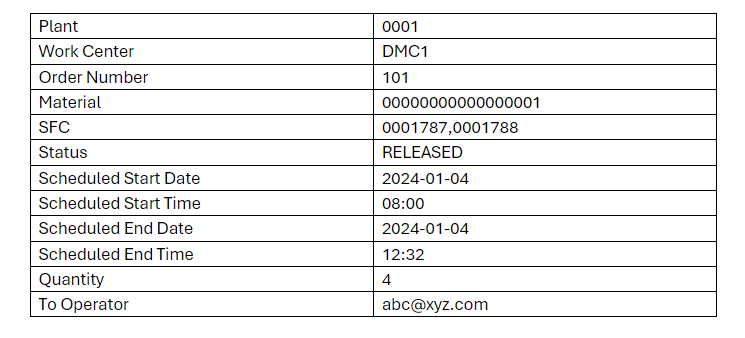var content = {
"type": "AdaptiveCard",
"$schema": "http://adaptivecards.io/schemas/adaptive-card.json",
"version": "1.2",
"body": [{
"type": "TextBlock",
"text": "Service Request ",
"wrap": true,
"size": "large",
"color": "accent",
"isSubtle": true,
"id": "acTitel"
}, {
"type": "ColumnSet",
"columns": [{
"type": "Column",
"width": "stretch",
"items": [{
"type": "TextBlock",
"text": "Raised by",
"wrap": true,
"weight": "Bolder",
"id": "a"
}]
}, {
"type": "Column",
"width": "stretch",
"items": [{
"type": "TextBlock",
"text": "User ID\n",
"wrap": true,
"id": "acUserID"
}]
}
]
}, {
"type": "TextBlock",
"text": "At Location",
"wrap": true,
"size": "Large",
"weight": "Bolder",
"separator": true
}, {
"type": "FactSet",
"facts": [{
"title": "Workcenter",
"value": "sWorkcenter"
}, {
"title": "Operation",
"value": "sOperation"
}, {
"title": "Resource",
"value": "sResource"
}
],
"id": "acLocation"
}, {
"type": "TextBlock",
"text": "Current Product ",
"wrap": true,
"separator": true,
"size": "Large",
"weight": "Bolder"
}, {
"type": "FactSet",
"facts": [{
"title": "Order",
"value": "sOrder"
}, {
"title": "SFC",
"value": "sSFC"
}
],
"id": "acProduct"
}
],
"actions": [{
"type": "Action.OpenUrl",
"title": "View Order Details",
"url": "https://xxxxxxxxx.test.execution.eu20.dmc.cloud.sap/cp.portal/site#ManageOrders-Display?sap-ui-app-id-hint=sap.dm.dme.manageorder&/ShopOrders/ShopOrderBO:",
"id": "acActionViewOrderDetails"
}]
};
content.body[1].columns[1].items[0].text = $input.userID;
content.body[3].facts[0].value = $input.workcenter;
content.body[3].facts[1].value = $input.operation;
content.body[3].facts[2].value = $input.resource;
content.body[5].facts[0].value = $input.order;
content.body[5].facts[1].value = $input.SFC;
content.actions[0].url = content.actions[0].url + $input.plant + "," + $input.order;
$output.content = content;
Seguro, tenho o script acima em uma tarefa de script e este cria a mensagem JSON que passo para o serviço do MS Teams. O exemplo acima é o que criou a captura de tela no meu comentário anterior. Você precisará colar sua URL de DM no campo de URL e criar as entradas e saídas apropriadas.
Espero que isso ajude
Kevin