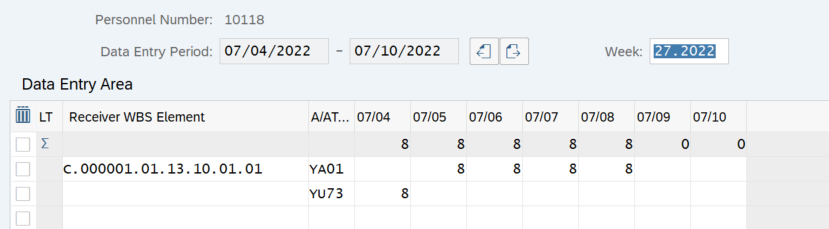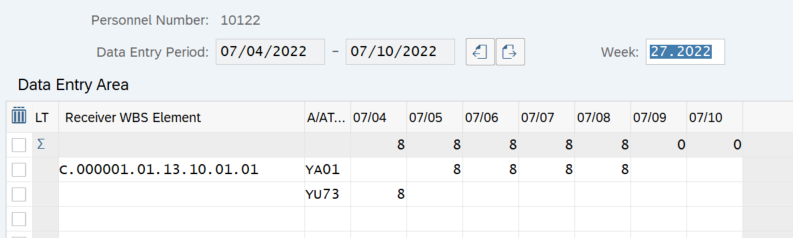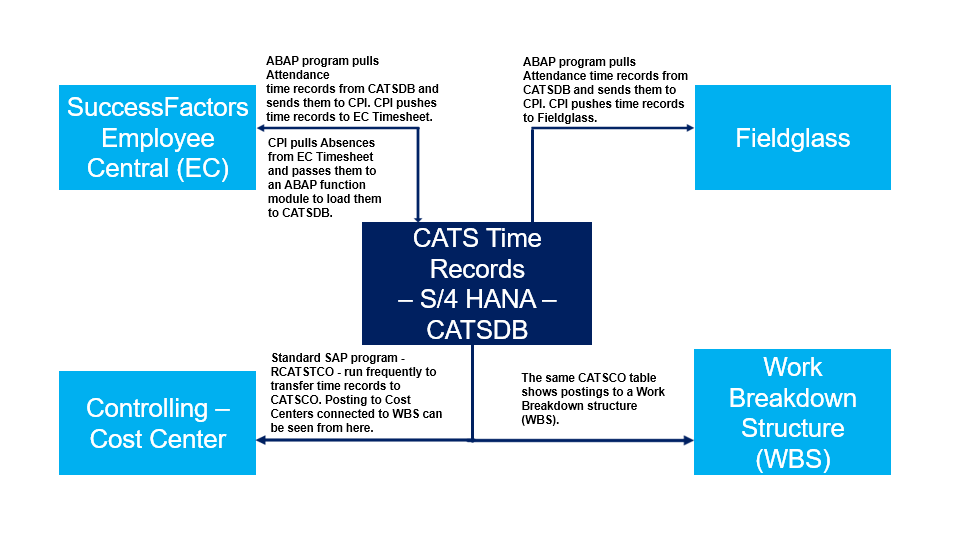Aprende en Comunidad
Avalados por :





¡Acceso SAP S/4HANA desde $100!
Acceso a SAPOptimización de CATS Time Entry en S/4 HANA para Interfaces Eficientes y Flujos de Datos Transparentes
- Creado 01/03/2024
- Modificado 01/03/2024
- 90 Vistas
0
Cargando...
Hello! I recently worked on a project that used CATS time entry in S/4 HANA. We created CATS time entry interfaces to and from SuccessFactors Employee Central (EC), to Controlling (CO) Work Breakdown Structures (WBS) and Cost Centers, and to Fieldglass.
The system of record for Project time is CATS. The system of record for Non-project time is SuccessFactors Employee Central (EC). Absences were entered in the EC timesheet and interfaced to S/4 CATS. Attendances were entered in S/4 CATS for hourly and salaried employees and contractors. Attendances interfaced to the EC timesheet for hourly paid employees. Both systems contained all Absences and Attendances for all hourly paid employees. Attendances for Salaried paid employees were not interfaced to EC. EC time records were used for employee payroll. S/4 time time records were used for Fieldglass Contractor Vendor invoices, and Controlling WBS and Cost Center postings.
I will explain the entry of the time records in S/4 and the flow of the time records to or from each of these SAP systems.
Before time can be entered for an employee/contractor, initial data setup must be completed. By totally minimizing customizations and sticking with SAP delivered, this setup can be completed is a relatively short period of time.
Attendance Time is entered in S/4 HANA CATS. Absence time flows from EC to CATS :
In this example Attendances are keyed for WBS - C.000001.01.13.10.01.01, Attendance type YA01, and 8 hours to 7/5, 7/6, 7/7, and 7/8. An Absence has transferred to S/4 HANA CATS from EC to Absence type YU73 for 8 hours on 7/4.
Contractor
After the Attendance time has been entered and approved, either by the manager or through auto-approval, the time entries will reside in the CATSDB table in S/4 with a status of 30. Absences are transferred from EC as a Status 30. The absence was already approved when it was entered in EC. Status 30 means that the time has been approved and is eligible to be transferred to another system.
Our project required CATS Attendance time records to flow to SuccessFactors Employee Central, Controlling Work Breakdown structures and Cost Centers, and Fieldglass.
Attendance Time entries flow from S/4 to EC for Hourly paid employees. Absence time entries flow from EC to S/4 for all employees. Both S4 and EC contain all time entries for hourly employees so the total number of Attendance/Absence time can be seen in both systems. This avoids any confusion about whether or not the employee has any missing time when reviewing time in either system. Attendances for Salaried paid employees are kept only in S/4.
Inbound Absence Records -
EC timesheet --> CPI run every 5 minutes --> ABAP Function module --> CAT
The system of record for Project time is CATS. The system of record for Non-project time is SuccessFactors Employee Central (EC). Absences were entered in the EC timesheet and interfaced to S/4 CATS. Attendances were entered in S/4 CATS for hourly and salaried employees and contractors. Attendances interfaced to the EC timesheet for hourly paid employees. Both systems contained all Absences and Attendances for all hourly paid employees. Attendances for Salaried paid employees were not interfaced to EC. EC time records were used for employee payroll. S/4 time time records were used for Fieldglass Contractor Vendor invoices, and Controlling WBS and Cost Center postings.
I will explain the entry of the time records in S/4 and the flow of the time records to or from each of these SAP systems.
CATS Tim e Entry
Before time can be entered for an employee/contractor, initial data setup must be completed. By totally minimizing customizations and sticking with SAP delivered, this setup can be completed is a relatively short period of time.
- The S/4 HANA employee mini-master must be populated through data replication from SuccessFactors Employee Central. This includes infotypes 0, 1, 6, and 7.
- Time sheet default infotype 315 should be populated.
- Data Entry profile should be configured. Cross-Application Components > Time Sheet > Specific Settings for CATS for service providers > Set Up Data Entry Profiles
- Holiday Calendars should be configured. Time Management > Work Schedules > Define Public Holiday Classes
- Configure Attendance/Absence types. Time Management > Time Data Recording and Administration > Attendances/Action Working times > Define Attendance Types Time Management > Time Data Recording and Administration > Absences > Absence Catalog > Define Absence Types
- If posting to Project Systems, at least one project is released with a Work Breakdown Structure (WBS).
- Cost Centers are defined in Controlling.
- If the employee is a contractor, the contractor must be set up in Fieldglass.
Attendance Time is entered in S/4 HANA CATS. Absence time flows from EC to CATS :
In this example Attendances are keyed for WBS - C.000001.01.13.10.01.01, Attendance type YA01, and 8 hours to 7/5, 7/6, 7/7, and 7/8. An Absence has transferred to S/4 HANA CATS from EC to Absence type YU73 for 8 hours on 7/4.
Contractor
CATS Time Entry
Employee
CATS Time Entry
After the Attendance time has been entered and approved, either by the manager or through auto-approval, the time entries will reside in the CATSDB table in S/4 with a status of 30. Absences are transferred from EC as a Status 30. The absence was already approved when it was entered in EC. Status 30 means that the time has been approved and is eligible to be transferred to another system.
Our project required CATS Attendance time records to flow to SuccessFactors Employee Central, Controlling Work Breakdown structures and Cost Centers, and Fieldglass.
CATS Tim e Record Interfaces
Flow to/from SuccesFactors Employee Central (EC)
Attendance Time entries flow from S/4 to EC for Hourly paid employees. Absence time entries flow from EC to S/4 for all employees. Both S4 and EC contain all time entries for hourly employees so the total number of Attendance/Absence time can be seen in both systems. This avoids any confusion about whether or not the employee has any missing time when reviewing time in either system. Attendances for Salaried paid employees are kept only in S/4.
Inbound Absence Records -
EC timesheet --> CPI run every 5 minutes --> ABAP Function module --> CAT
Pedro Pascal
Se unió el 07/03/2018
Facebook
Twitter
Pinterest
Telegram
Linkedin
Whatsapp
Sin respuestas
 No hay respuestas para mostrar
Se el primero en responder
No hay respuestas para mostrar
Se el primero en responder
© 2025 Copyright. Todos los derechos reservados.
Desarrollado por Prime Institute
Hola ¿Puedo ayudarte?