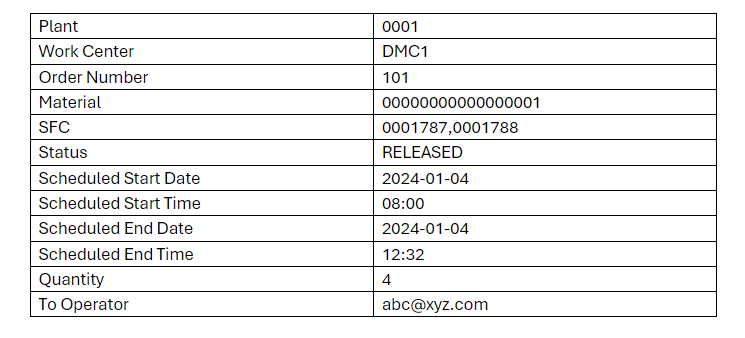var content = {
"type": "AdaptiveCard",
"$schema": "http://adaptivecards.io/schemas/adaptive-card.json",
"version": "1.2",
"body": [{
"type": "TextBlock",
"text": "Service Request ",
"wrap": true,
"size": "large",
"color": "accent",
"isSubtle": true,
"id": "acTitel"
}, {
"type": "ColumnSet",
"columns": [{
"type": "Column",
"width": "stretch",
"items": [{
"type": "TextBlock",
"text": "Raised by",
"wrap": true,
"weight": "Bolder",
"id": "a"
}]
}, {
"type": "Column",
"width": "stretch",
"items": [{
"type": "TextBlock",
"text": "User ID\n",
"wrap": true,
"id": "acUserID"
}]
}
]
}, {
"type": "TextBlock",
"text": "At Location",
"wrap": true,
"size": "Large",
"weight": "Bolder",
"separator": true
}, {
"type": "FactSet",
"facts": [{
"title": "Workcenter",
"value": "sWorkcenter"
}, {
"title": "Operation",
"value": "sOperation"
}, {
"title": "Resource",
"value": "sResource"
}
],
"id": "acLocation"
}, {
"type": "TextBlock",
"text": "Current Product ",
"wrap": true,
"separator": true,
"size": "Large",
"weight": "Bolder"
}, {
"type": "FactSet",
"facts": [{
"title": "Order",
"value": "sOrder"
}, {
"title": "SFC",
"value": "sSFC"
}
],
"id": "acProduct"
}
],
"actions": [{
"type": "Action.OpenUrl",
"title": "View Order Details",
"url": "https://xxxxxxxxx.test.execution.eu20.dmc.cloud.sap/cp.portal/site#ManageOrders-Display?sap-ui-app-id-hint=sap.dm.dme.manageorder&/ShopOrders/ShopOrderBO:",
"id": "acActionViewOrderDetails"
}]
};
content.body[1].columns[1].items[0].text = $input.userID;
content.body[3].facts[0].value = $input.workcenter;
content.body[3].facts[1].value = $input.operation;
content.body[3].facts[2].value = $input.resource;
content.body[5].facts[0].value = $input.order;
content.body[5].facts[1].value = $input.SFC;
content.actions[0].url = content.actions[0].url + $input.plant + "," + $input.order;
$output.content = content;
Seguro, tengo el script anterior en una tarea de script y este crea el mensaje JSON que paso al servicio de MS Teams. El ejemplo anterior es el que creó la captura de pantalla en mi comentario anterior. Necesitarás pegar tu URL de DM en el campo de URL y crear las entradas y salidas apropiadas.
Espero que esto ayude
Kevin