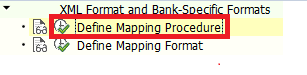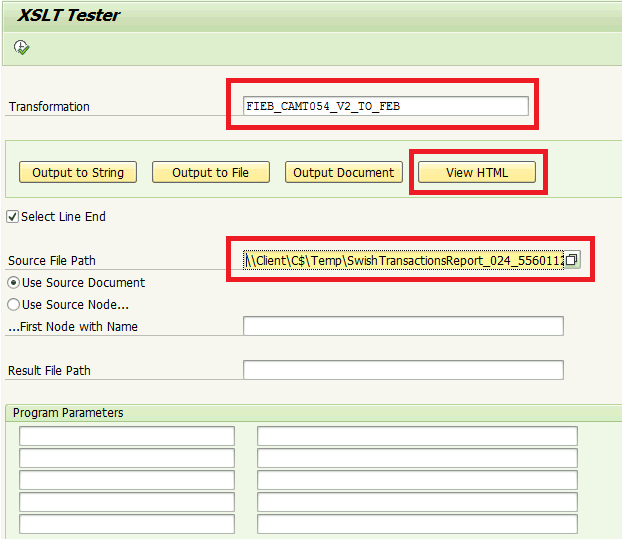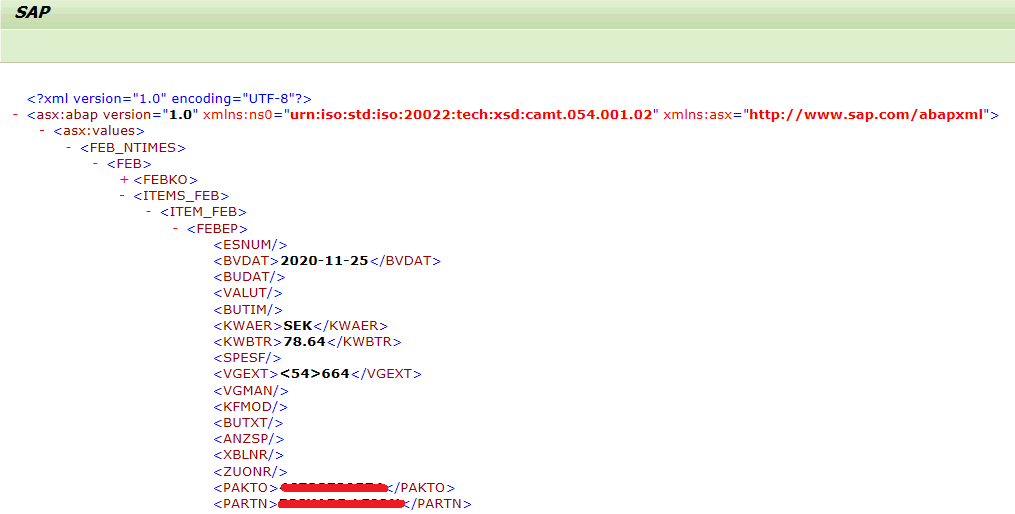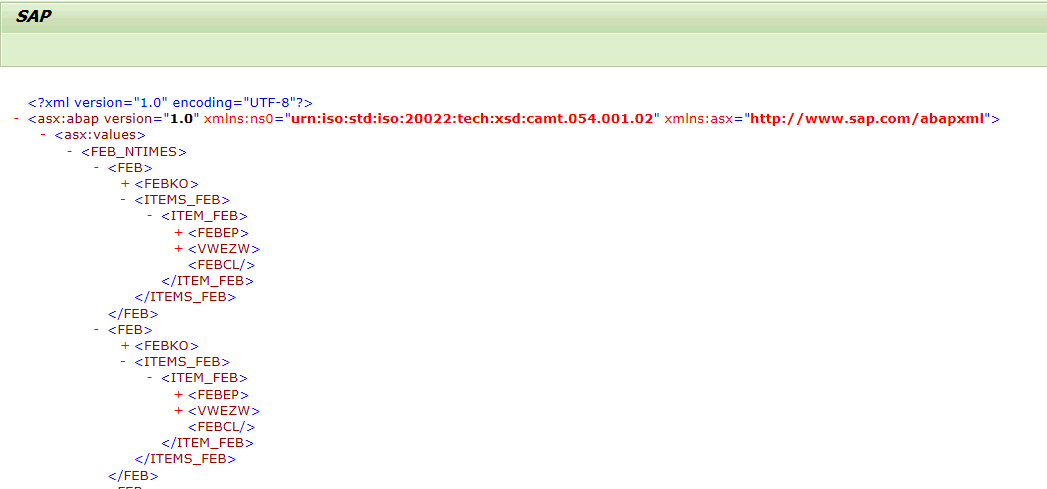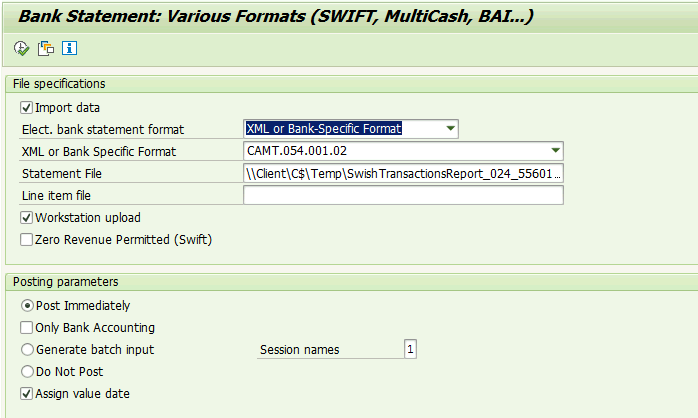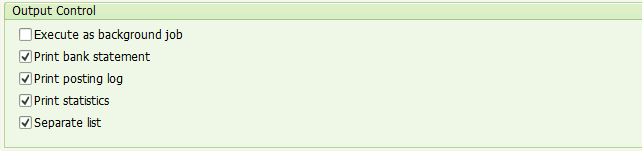Aprende en Comunidad
Avalados por :





¡Acceso SAP S/4HANA desde $100!
Acceso a SAPGuía de configuración paso a paso para EBS en SAP: Conceptos y procesos explicados detalladamente
- Creado 01/03/2024
- Modificado 01/03/2024
- 298 Vistas
0
Cargando...
Most of the articles on EBS talk about step by step configuration guide. They talk about concepts & end to end process very rarely. I hope we all agree that step by step configuration guide is quite easy to follow, but the main challenge is to understand the concept. If we understand the concept, it becomes easier for us to implement the process in live systems. In this blog, I have tried to explain how the EBS process works in SAP. At least I found it hard to implement when I started working on EBS in my project. I wish my blog makes EBS process easy to my SAP colleagues across the globe.
This is a techno-functional blog, prepared to help both technical and functional consultants.
Electronic Bank Statement is provided to the account holders in standard formats, e.g. CAMT, MT940, BAI2 etc. As a part of Payment Transaction processing, EBS can be imported and posted in SAP for reconciliation.
The camt.054 format provides you with the required information on all transactions entered on your account. This includes the information on SEPA transactions in standard Euro payments. The reports in camt.054 allow you to carry out the processing of individual transactions entered on your account as a total figure. The camt.054 is an alternative to MT900 Confirmation Debit, and MT910 Confirmation Credit.
Almost every bank that supports CAMT 054 provides a file specification explaining the file structure and the information it can hold. You can find a sample in the below link.
https://online.swedbank.se/ConditionsEarchive/download?bankid=1111&id=WEBDOC-PRODE23208726
CAMT 054 is an XML file with complex structure, so it is almost impossible to understand the file content just going through the file.
Worried!!!??? Don’t be.
SAP has already provided a transformation for this file format. So, SAP program can automatically transform the file content and load it in SAP tables. But yes, for that we need to complete basic EBS settings. If you want to review how the file will look like after transformation, follow the below steps.
Execute the following node in SPRO and check if the transformation exists for CAMT 054. It should be there.
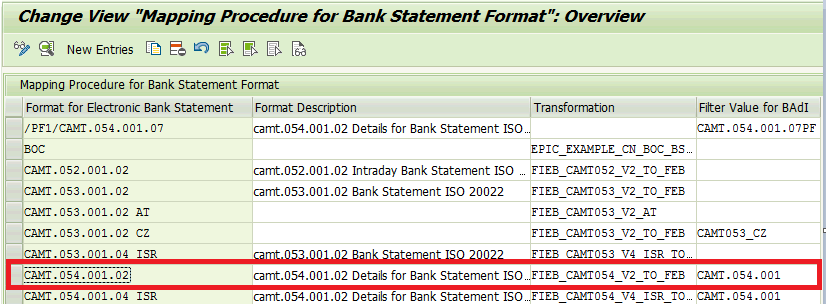
The HTML output will show how the data is transformed and mapped to SAP back end tables.
There are mainly 4 tables that holds EBS information – FEBKO, FEBEP, FEBRE & FEBCL
1. Run the transaction FF_5. Output Control parameters are important. Do remember to check all of them.
2. After importing the bank data from the XML, the program first transforms the bank data into SAP format (XSLT transformation)
3. Based on the Bank account in the file, program finds out the transaction types, in our case it is 19CMT054

This is a techno-functional blog, prepared to help both technical and functional consultants.
What is EBS?
Electronic Bank Statement is provided to the account holders in standard formats, e.g. CAMT, MT940, BAI2 etc. As a part of Payment Transaction processing, EBS can be imported and posted in SAP for reconciliation.
What is CAMT 054 format?
The camt.054 format provides you with the required information on all transactions entered on your account. This includes the information on SEPA transactions in standard Euro payments. The reports in camt.054 allow you to carry out the processing of individual transactions entered on your account as a total figure. The camt.054 is an alternative to MT900 Confirmation Debit, and MT910 Confirmation Credit.
Understanding the file format and how to map it with SAP tables:
Almost every bank that supports CAMT 054 provides a file specification explaining the file structure and the information it can hold. You can find a sample in the below link.
https://online.swedbank.se/ConditionsEarchive/download?bankid=1111&id=WEBDOC-PRODE23208726
CAMT 054 is an XML file with complex structure, so it is almost impossible to understand the file content just going through the file.
Worried!!!??? Don’t be.
SAP has already provided a transformation for this file format. So, SAP program can automatically transform the file content and load it in SAP tables. But yes, for that we need to complete basic EBS settings. If you want to review how the file will look like after transformation, follow the below steps.
Step 1:
Execute the following node in SPRO and check if the transformation exists for CAMT 054. It should be there.
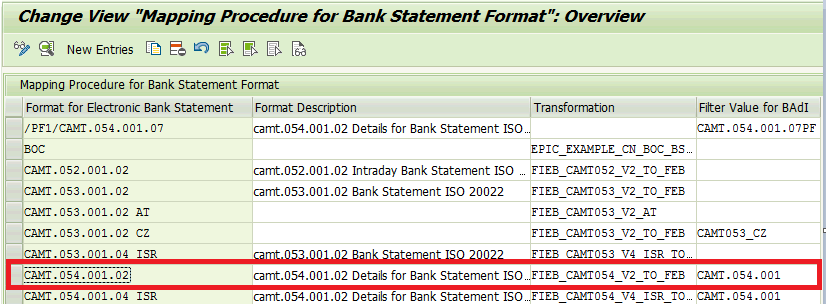
Step 2:
- Go to transaction STRANS and enter the transformation FIEB_CAMT054_V2_TO_FEB
- Enter the following details and Click on view HTML.
The HTML output will show how the data is transformed and mapped to SAP back end tables.
There are mainly 4 tables that holds EBS information – FEBKO, FEBEP, FEBRE & FEBCL
How EBS is processed in SAP?
1. Run the transaction FF_5. Output Control parameters are important. Do remember to check all of them.
2. After importing the bank data from the XML, the program first transforms the bank data into SAP format (XSLT transformation)
3. Based on the Bank account in the file, program finds out the transaction types, in our case it is 19CMT054
Pedro Pascal
Se unió el 07/03/2018
Facebook
Twitter
Pinterest
Telegram
Linkedin
Whatsapp
Sin respuestas
 No hay respuestas para mostrar
Se el primero en responder
No hay respuestas para mostrar
Se el primero en responder
© 2025 Copyright. Todos los derechos reservados.
Desarrollado por Prime Institute
Hola ¿Puedo ayudarte?