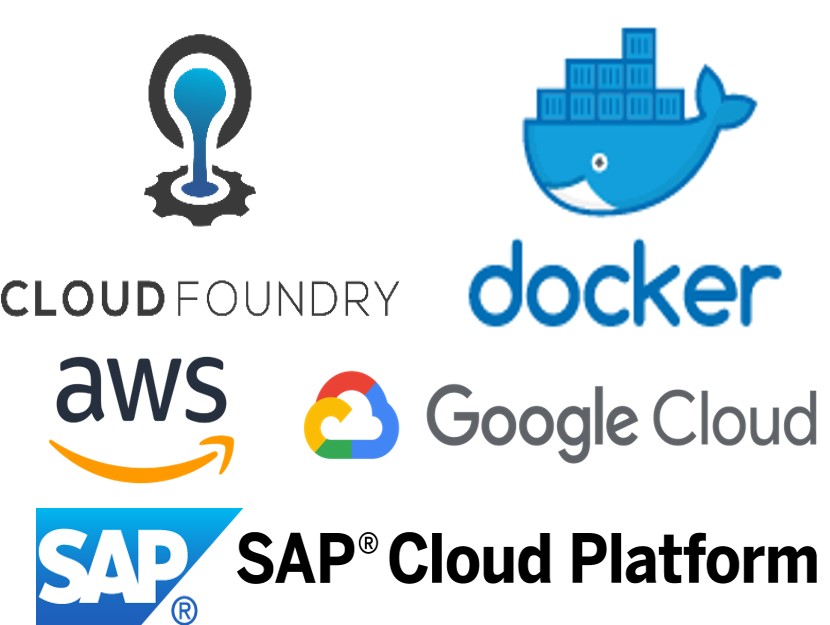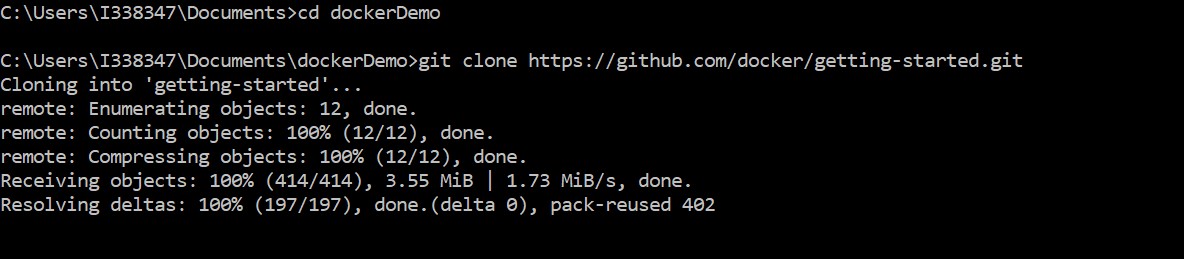Aprende en Comunidad
Avalados por :





¡Acceso SAP S/4HANA desde $100!
Acceso a SAPDeploying Docker Containers from AWS and GCP to SAP Cloud Foundry: Step-by-Step Guide
- Creado 01/03/2024
- Modificado 01/03/2024
- 290 Vistas
0
Cargando...
This blog post focuses on the deployment of an application using Docker Container on SAP Cloud Platform Cloud Foundry (CF).
Cloud Foundry supports deployment of docker container from below container registry:
- Docker Hub
- Amazon Web Services Elastic Container Registry (AWS ECR)
- Google Container Registry (GCR)
Concepts of Containerization, Virtualization, and Life cycle of Docker containers can be found here .
SAP Cloud Platform Cloud Foundry is a Multi-Cloud Business Technology Platform that supports Docker Containers, Kubernetes for virtualization, and containerization.
There are many blogs explaining deployment from Docker Hub to SAP Cloud Platform Cloud Foundry, but I could not find any blog or documentation for AWS and GCP. So, I decided to write this blog by consolidating steps to deploy the docker image from AWS and GCP.
This blog is an attempt to provide simple, systematic but detailed steps to deploy docker containers from AWS and GCP to SAP Cloud Foundry.
What will we do?
- Build Docker Image
- Test Docker Image Locally
- Push Docker Image to AWS ECR
- Push Docker Image to Google Cloud Platform Container Registry
- Deploy Docker Image to SAP Cloud Platform Cloud Foundry from AWS
- Deploy Docker Image to SAP Cloud Platform Cloud Foundry from Google Cloud Platform Container Registry
Assumptions and Pre-requisites:
So, before starting I am assuming a few things, you can take them as initial requirements.
- Docker Desktop is Installed
- SAP CF CLI installed
- You have App ready for deployment
- You have AWS account
- You have GCP account
- You have AWS CLI installed
- You have Google cloud SDK installed
Help Links:
Step 1: Build a docker image
We will use sample code available at https://hub.docker.com/
Demo code is available on Git Link: https://github.com/docker/getting-started
Clone the project from git as below
Let us build the docker image as below
Pedro Pascal
Se unió el 07/03/2018
Facebook
Twitter
Pinterest
Telegram
Linkedin
Whatsapp
Sin respuestas
 No hay respuestas para mostrar
Se el primero en responder
No hay respuestas para mostrar
Se el primero en responder
© 2026 Copyright. Todos los derechos reservados.
Desarrollado por Prime Institute
Hola ¿Puedo ayudarte?