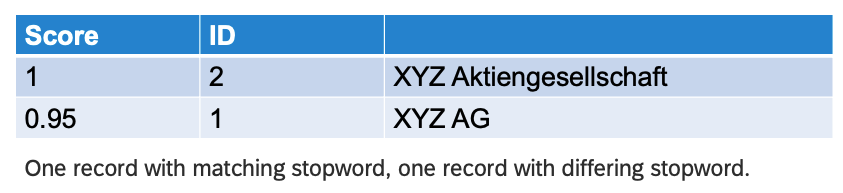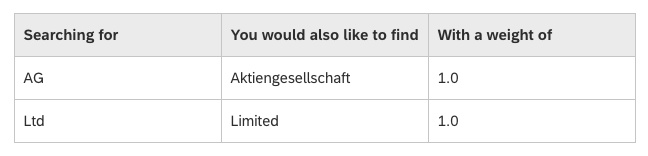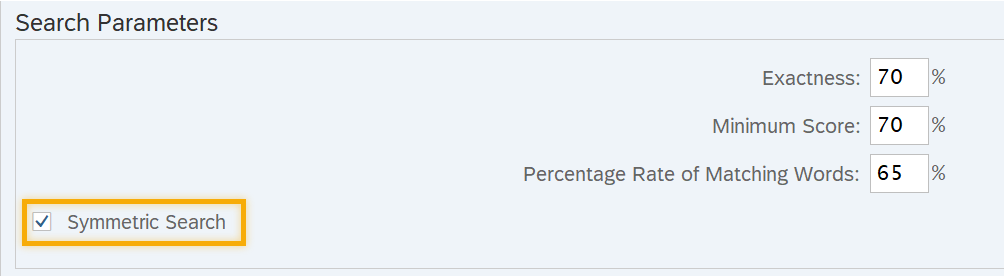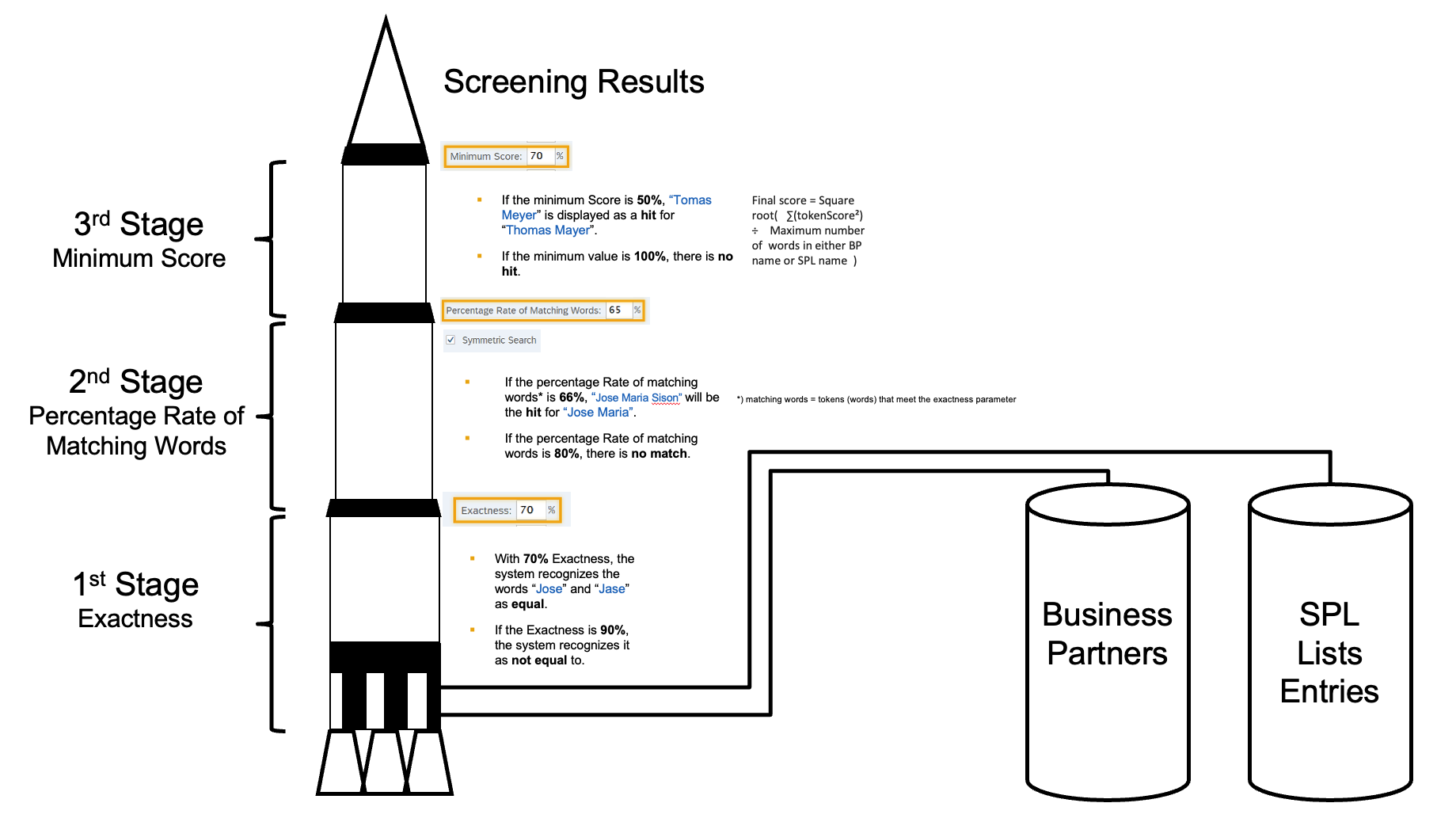Companies running SAP GTS 11 on an SAP HANA database can utilize SAP HANA Search in Sanctioned Party List Screening (SPL) in addition to classic GTS Search and TREX. However, with the introduction of SAP GTS, edition for SAP HANA, TREX is no longer an option.
As GTS users are moving from TREX to SAP HANA Search, it is crucial to understand how the SAP HANA Search differs. If you apply the same parameter settings as with TREX, GTS will produce a different outcome, and you may therefore raise questions about its reliability. So, for starters, you should definitively not copy the parameter settings directly from TREX.
Delimiters
SAP HANA Search in GTS relies heavily on the search capabilities in the HANA database and not GTS-specific logic run on the application server. Consequently, SAP HANA Search does not utilize some of the parameters you traditionally define in SAP GTS, such as, for instance, the delimiters. Delimiters separate a search string into separate words or “tokens”. Delimiters ensure that a Business Partner entry like “Erika Mustermann” is handled as two different search terms (“Erika” and “Mustermann”) and not as one search term (“Erika Mustermann”). In this case, the system sees “space” as a delimiter. Instead of GTS-specific parameters, SAP HANA Search relies on internal delimiter handling in SAP HANA. However, even here, you can change the default delimiters used by HANA Search by changing the full-text index of SPL tables.
Standard SAP HANA Search delimiters are \/;,.:-_()[]<>!?*@+{}="&
Standardization of Letters and Terms
Be aware that all characters are replaced by lowercase characters without any diacritics before the comparison takes place. This is called standardization. Therefore, it is possible to get a 100% match when comparing two unequal terms, because the standardization process returned two identical terms.
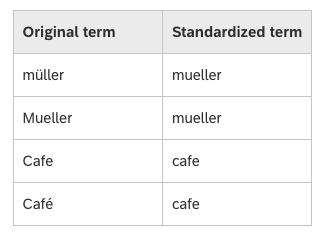
Details on how SAP HANA Search standardize letters can be found here:
https://help.sap.com/docs/SAP_HANA_PLATFORM/691cb949c1034198800afde3e5be6570/ce6c4480bb571014a44fdf7...
Stopwords
SAP HANA Search handles the defined Exclusion Texts (words) differently. TREX and GTS Search ignore these words completely. In SAP HANA Search, exclusion words are called stopwords. Stopwords are terms that are less significant for a search, for instance, abbreviations such as Ltd, AG, SE etc. Search is carried out as though the stopwords did not exist (either in the business partner or the SPL entry). However, stopwords influence the calculated fuzzy core. For example, an SPL entry with stopwords identical to the Business Partner record gets a higher score than one with differing or missing stopwords.
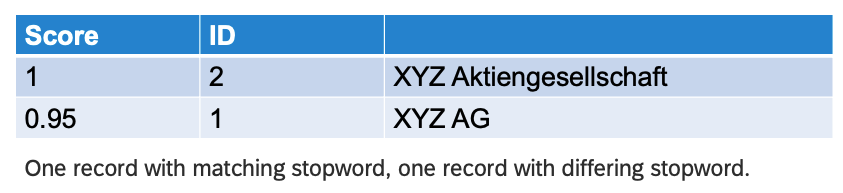
Term Mappings
Term mappings can extend the search by adding additional search terms to the Business Partner record. Term Mappings will expand the search term, and synonyms, hypernyms, and hyponyms will be added. For instance, adding the complete form “Aktiengesellschaft” when the abbreviation AG is used or “United States” when “U.S.” is used. When stopwords and term mappings are combined in a single query, term mappings are applied first. Stopwords are then applied to all search term variations created by the term mappings.
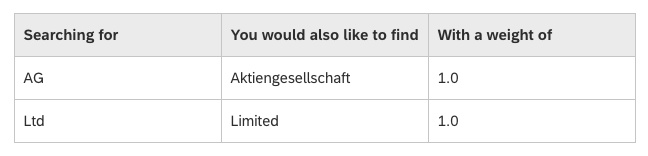
Search Parameters
For each comparison procedure, you can define four critical parameters. The parameters influence the outcome later presented as SPL hits. The first three parameters, all represented as percentages between 0 and 100, are:
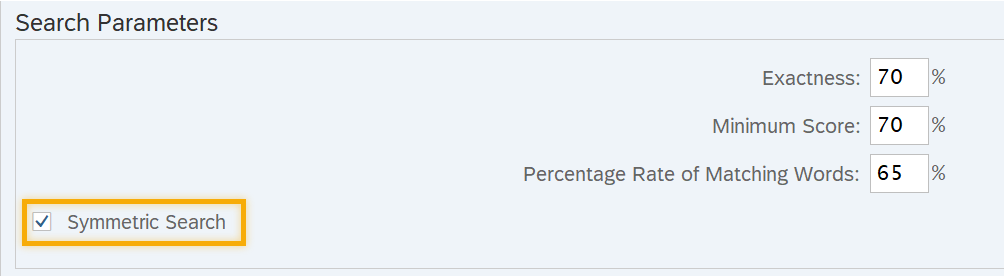
Search Parameters
Exactness
Percentage
Rate
of Matching Words
Minimum Score
In addition, there is a toggle selection called “
Symmetric Search”.
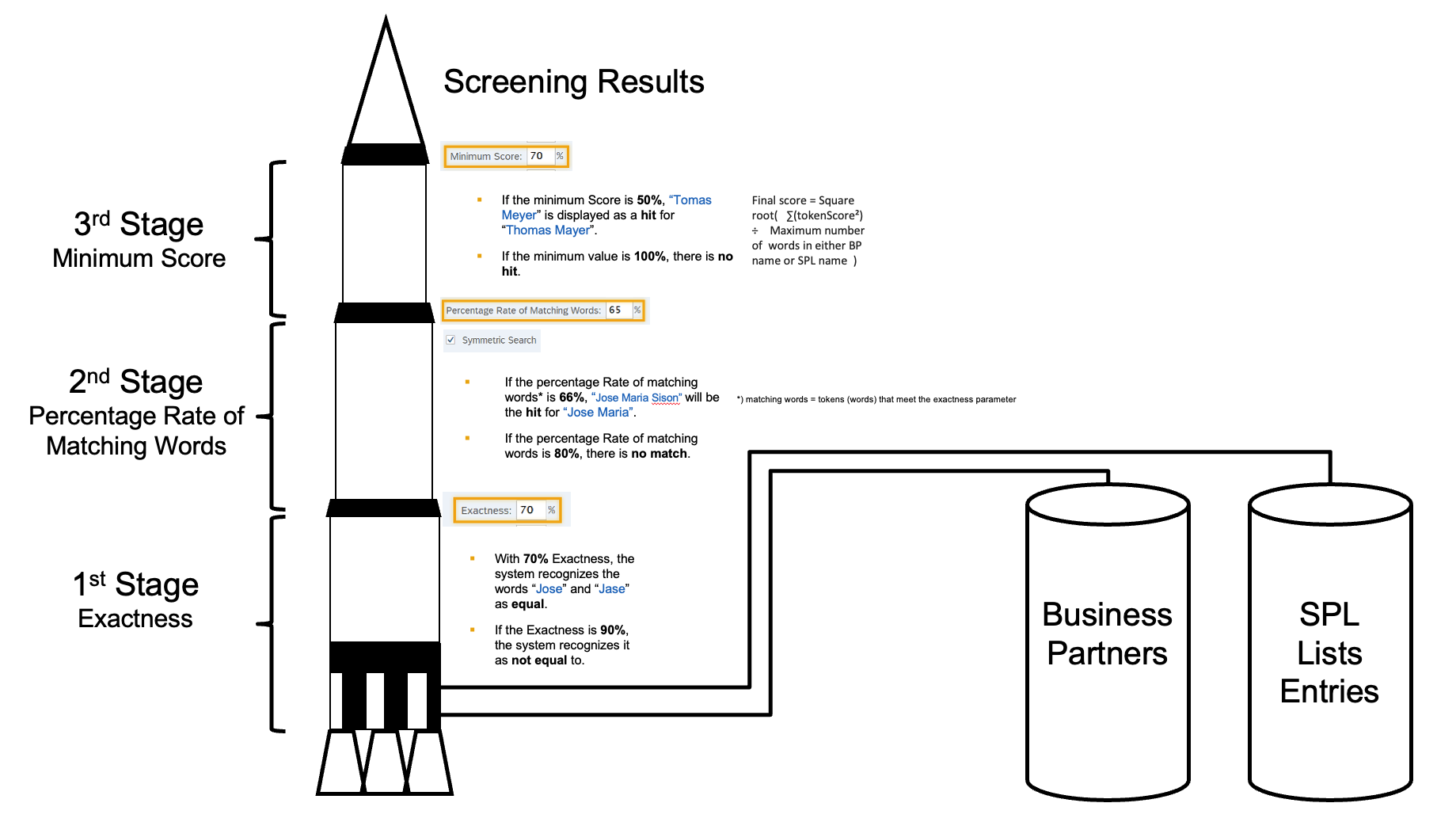
SAP HANA Search represented as Rocket Science
Exactness
Exactness represents the first stage in the screening process. Every word (referred to as tokens) in the Business Partner search string will receive an exactness score or a fuzzy score.
The fuzzy search algorithm calculates a fuzzy score for each string comparison. The higher the score, the more similar the strings are. A score of 1.0 means the strings are identical. A score of 0.0 means the strings have nothing in common.


Pedro Pascal
Se unió el 07/03/2018







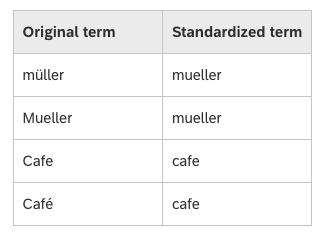 Details on how SAP HANA Search standardize letters can be found here:
Details on how SAP HANA Search standardize letters can be found here: