
Aprende en Comunidad
Avalados por :





¡Acceso SAP S/4HANA desde $100!
Acceso a SAPCómo instalar el addon SFTP en NW PI 7.5 usando SUM 15: Guía paso a paso
- Creado 01/03/2024
- Modificado 01/03/2024
- 84 Vistas
0
Cargando...
Hello Guys,
Recently I have installed SFTP addon in NW PI 7.5 using SUM 15 tool. I am going to write this blog, how to install it using SUM 15. I hope this would be helpful to everyone.
Take offline backup of PI system before starting to apply addon.
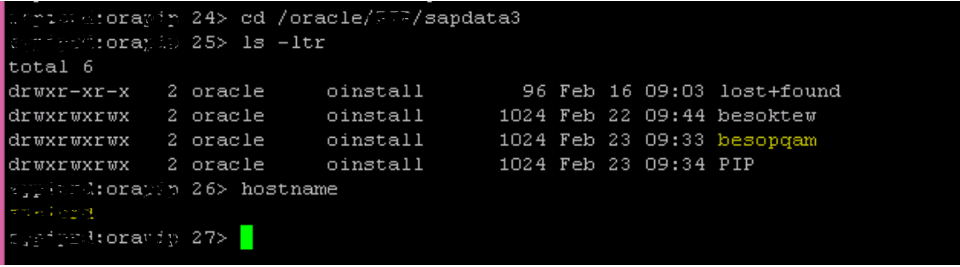
Download SFTP adapter from below path. For more information, kindly refer SAP Note (1695521).
http://service.sap.com/swdc > Installation and Upgrades > Browse our Download Catalog > SAP NetWeaver and complementary products > PI SFTP PGP ADDON > PI SFTP PGP ADDON 1.0 > 51047870.ZIP
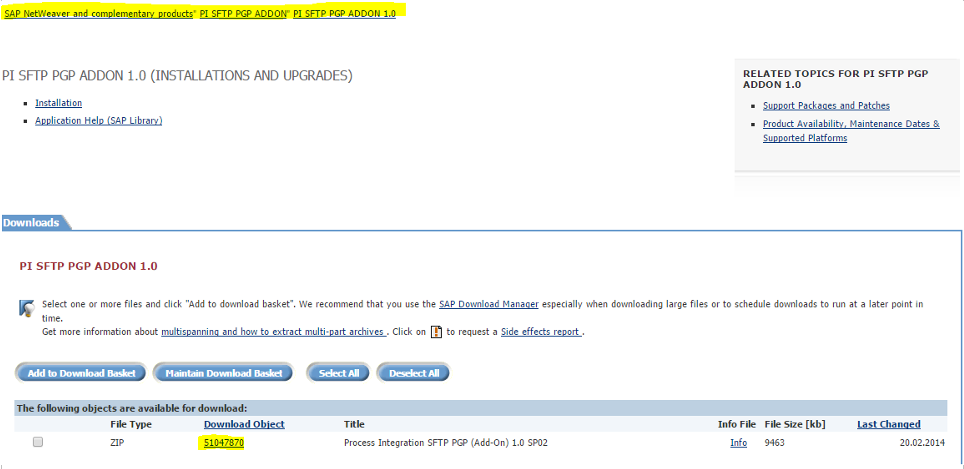
Put appropriate source of SFTP adapter in PI system (PIB2BSFTP*.SCA, SAPCAR file etc.) SFTP component.
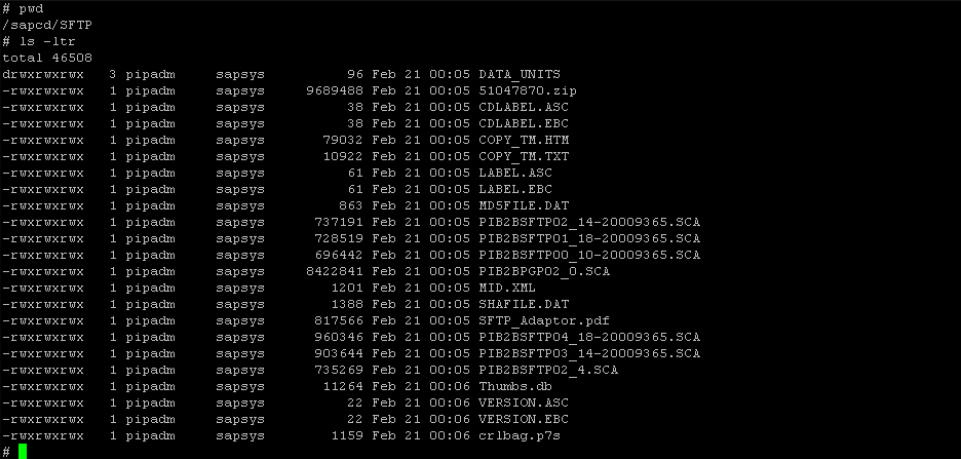
SAPCAR and SUM component : Make sure appropriate permissions are provided to SUM component as per screen shot. Ideally it should be <sid>adm:sapsys.
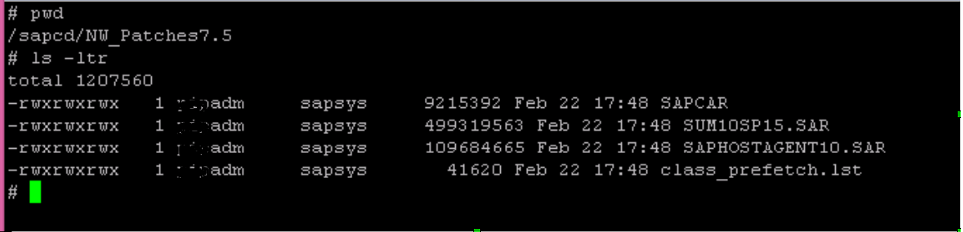
Extract SUM tool in /usr/sap/<SID> directory.
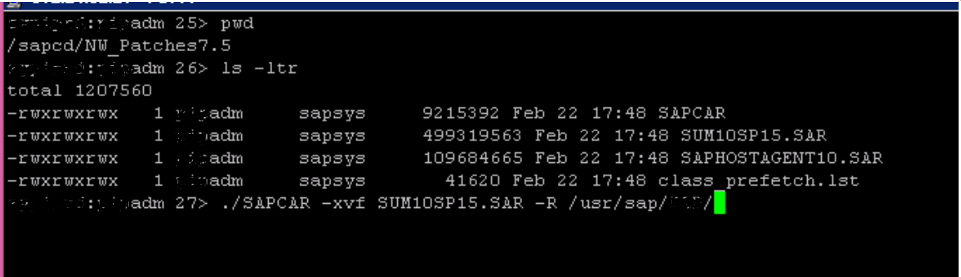

SUM directory created under /usr/sap/<SID>
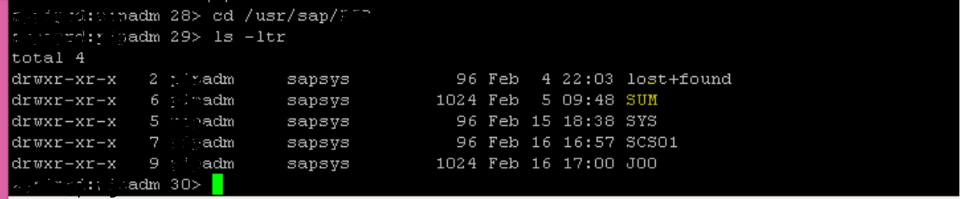
Go inside SUM directory and execute below command using root user.
./STARTUP confighostagent <SID>
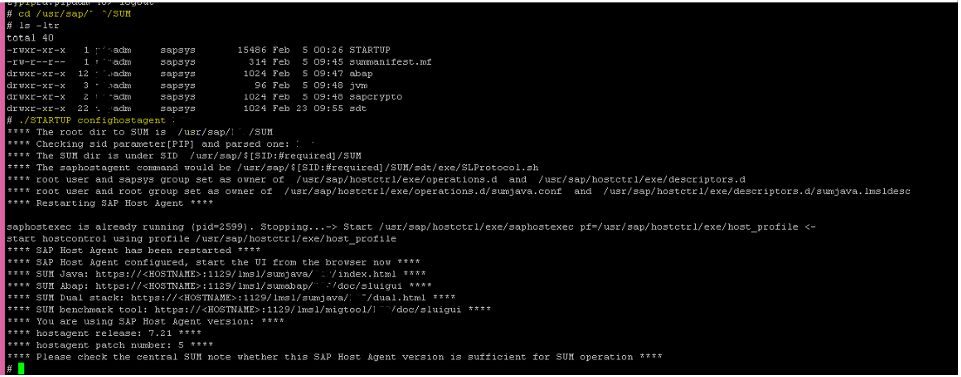
Copy below URL in browser, it will prompt for user id and password.
http:// <hostname>:1128/lmsl/sumjava/<SID>/index.html
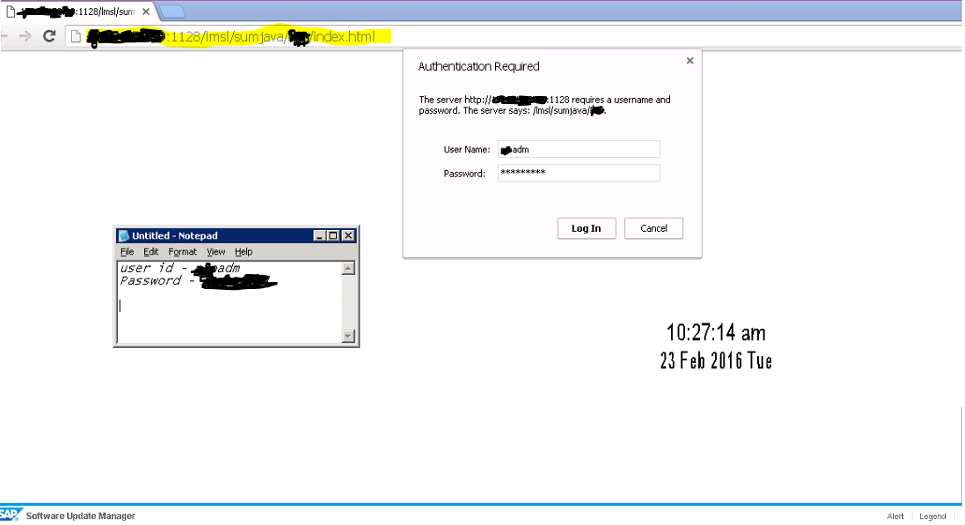
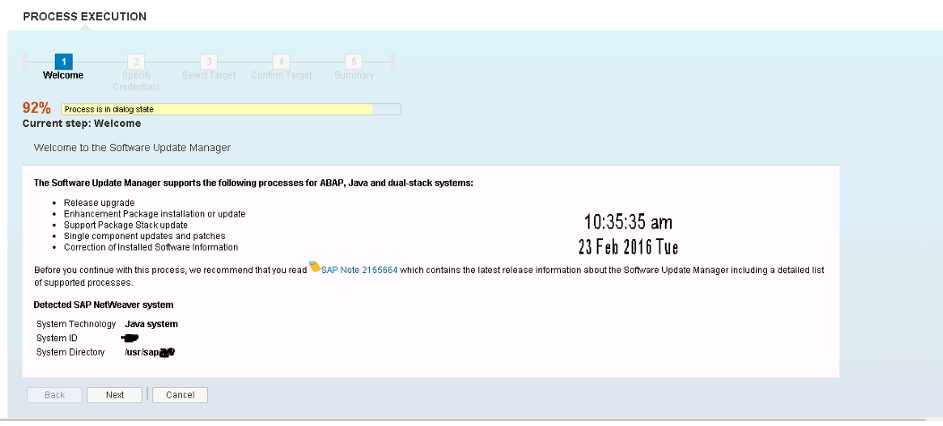
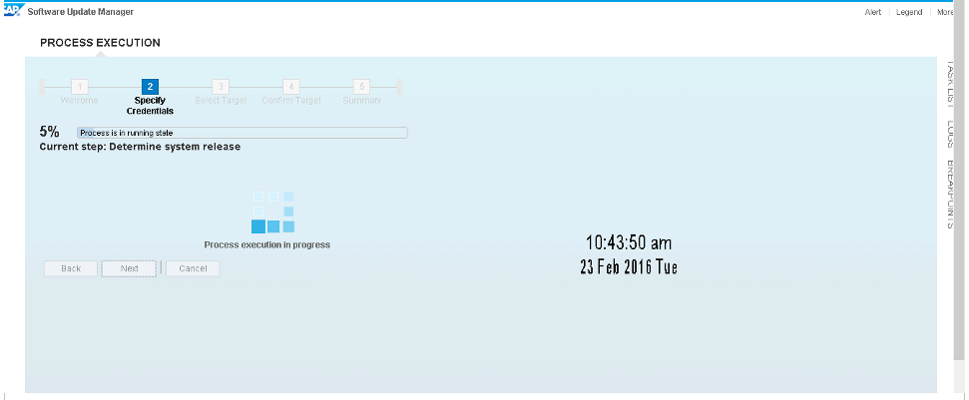
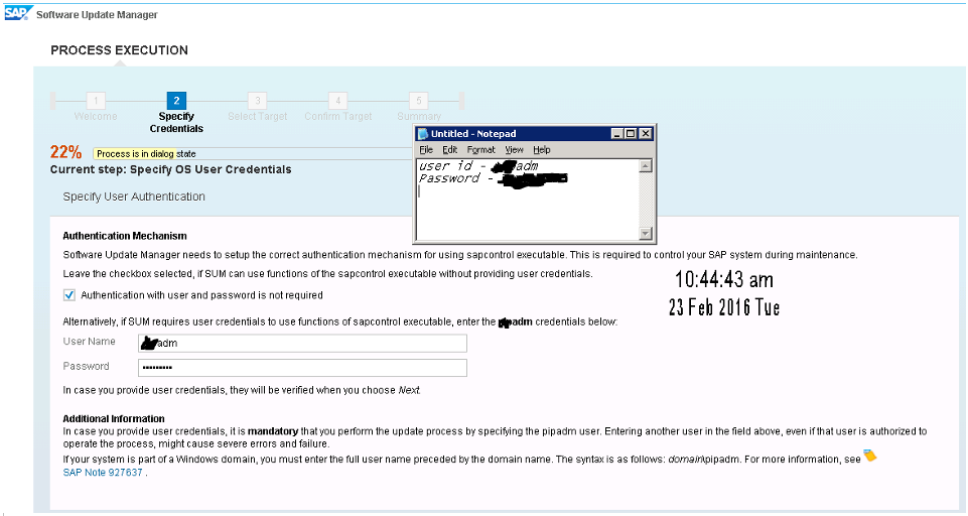
Provide path of manually prepared directory, in which SFTP source is reside.

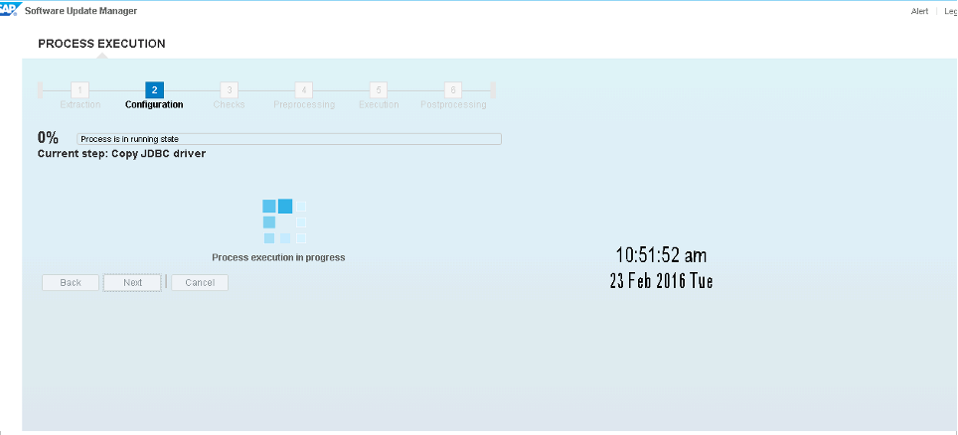
Provide Administrator password.

Pedro Pascal
Se unió el 07/03/2018
Facebook
Twitter
Pinterest
Telegram
Linkedin
Whatsapp
Sin respuestas
 No hay respuestas para mostrar
Se el primero en responder
No hay respuestas para mostrar
Se el primero en responder
© 2025 Copyright. Todos los derechos reservados.
Desarrollado por Prime Institute
Hola ¿Puedo ayudarte?

