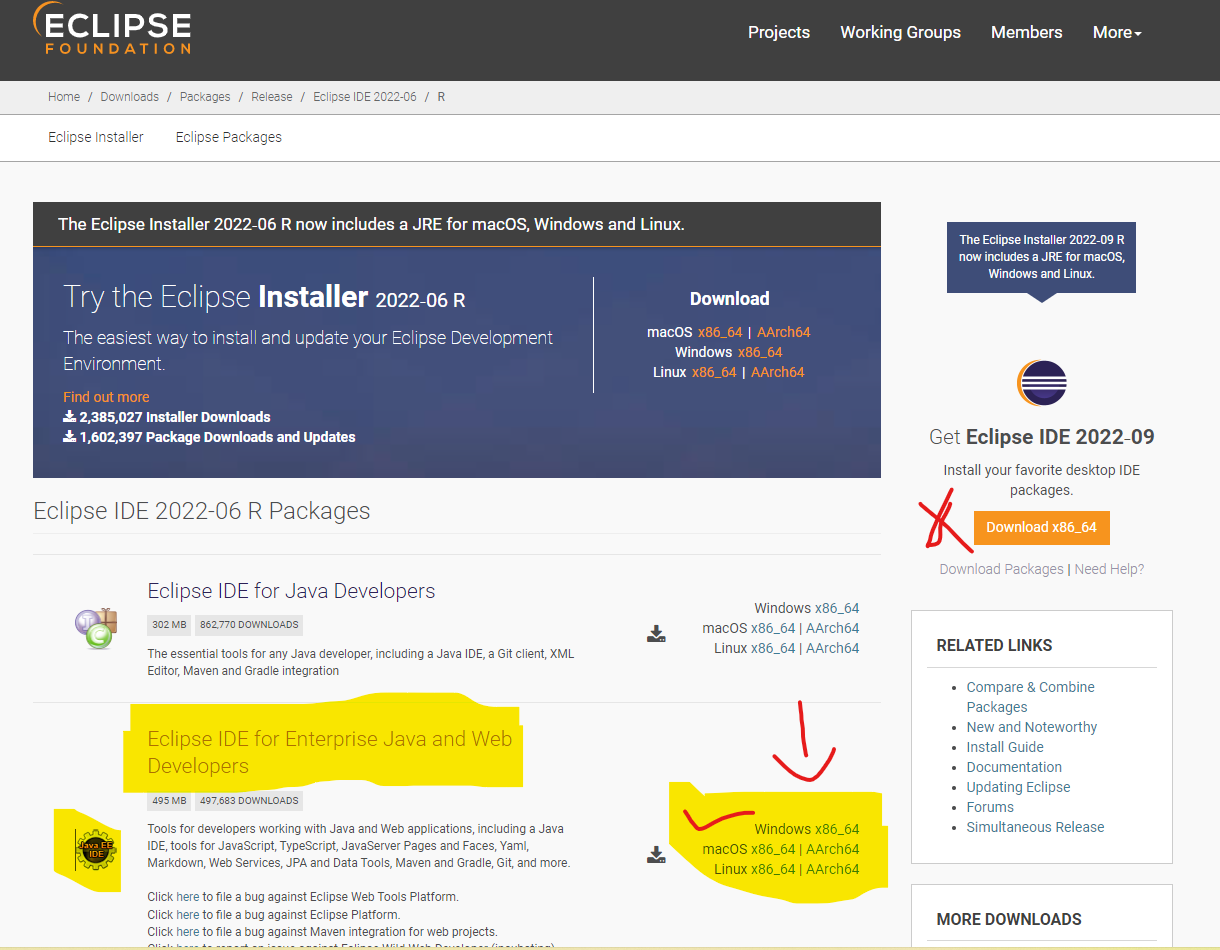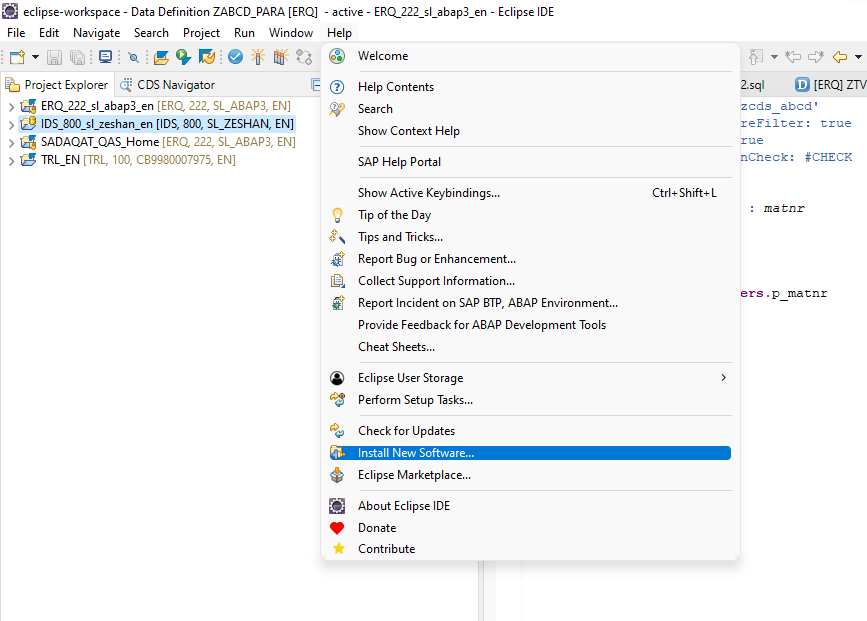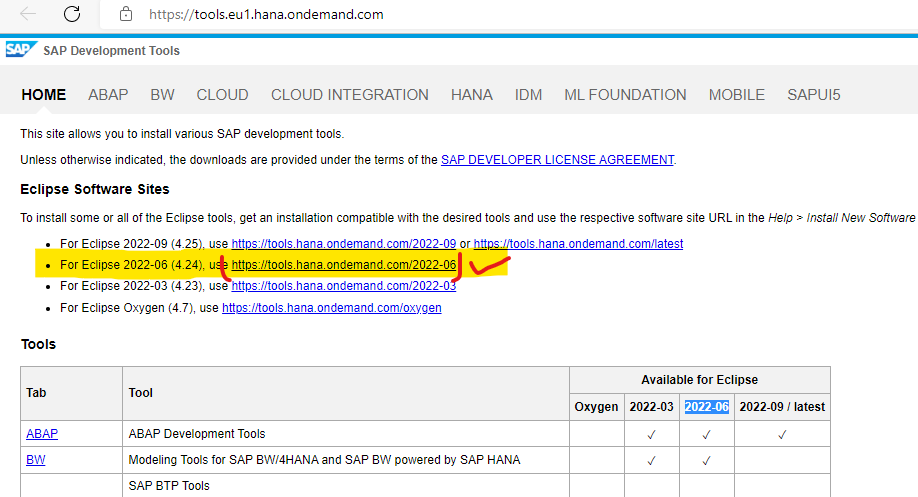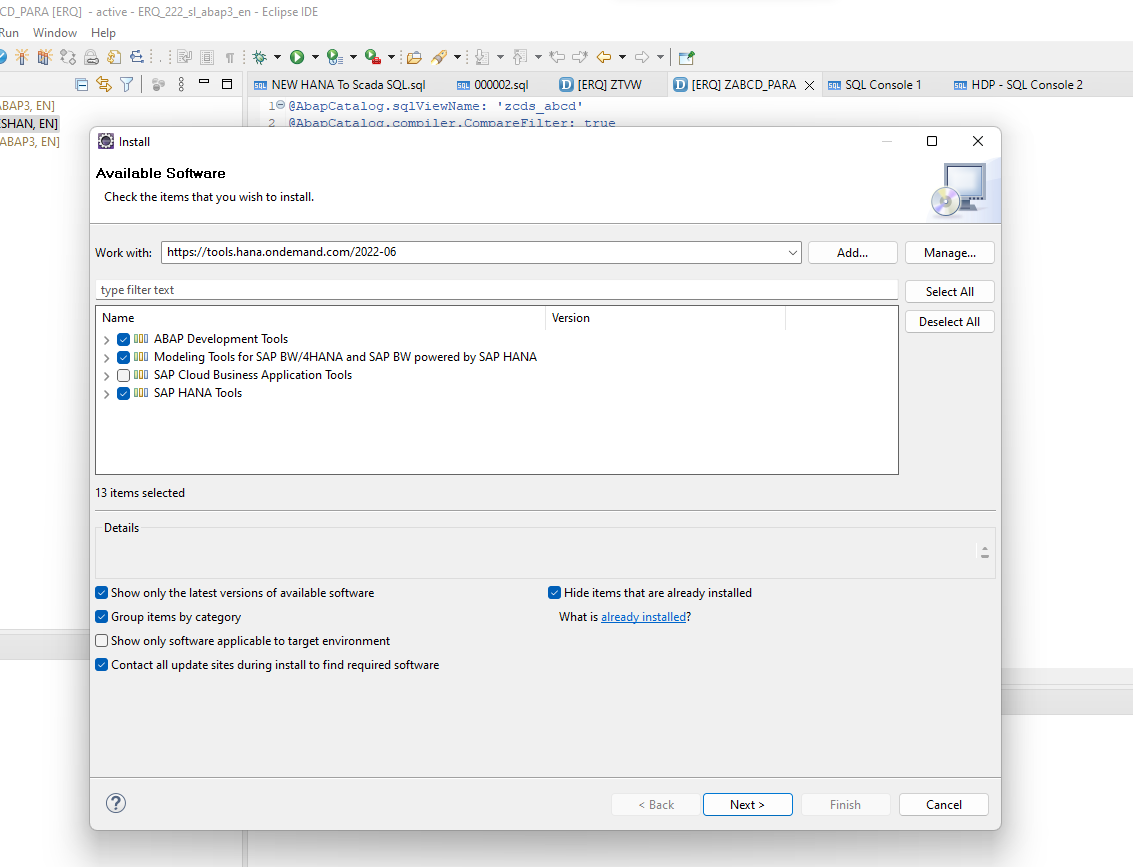Aprende en Comunidad
Avalados por :





¡Acceso SAP S/4HANA desde $100!
Acceso a SAPCómo instalar Eclipse y HANA Tools en tu PC: Guía paso a paso con capturas de pantalla
- Creado 01/03/2024
- Modificado 01/03/2024
- 954 Vistas
0
Cargando...
Hello SAP Community Members,
My Name is Zeshan Shafaqat Expert in SAP BI/BW and SAP Analytics Cloud.
I found many peoples that having trouble that how can we install Eclipse and HANA Tools on their PC.
In this Blog, I show you screenshots of how can you install Eclipse and HANA Tools on your PC.
Let's Begin opening your Browser and Follow the Steps that I write Blow.
Link: SAP Development Tools (ondemand.com)
check the eclipse version that supports ABAP Development Tools (ADT), BW Modeling Tools and Other HANA Tools Link HANA STUDIO or HANA MODELING.
Link: 2022-06 R | Eclipse Packages
Download and Extract Eclipse IDE for Enterprise Java and Web Developers
Click on next and install your HANA Software on eclipse
After installing this you were able to create CDS Views, BW4/Hana Modeling, HANA Views, and ABAP on the cloud.
If you need further help attaching your Development system with Eclips then feel free to contact me.
My Name is Zeshan Shafaqat Expert in SAP BI/BW and SAP Analytics Cloud.
I found many peoples that having trouble that how can we install Eclipse and HANA Tools on their PC.
In this Blog, I show you screenshots of how can you install Eclipse and HANA Tools on your PC.
Let's Begin opening your Browser and Follow the Steps that I write Blow.
Step 1: Go to Hana on-demand tools click on the link to open
Link: SAP Development Tools (ondemand.com)
check the eclipse version that supports ABAP Development Tools (ADT), BW Modeling Tools and Other HANA Tools Link HANA STUDIO or HANA MODELING.
Step 2: Open the Eclipse website and choose Eclipse IDE for Enterprise Java and Web Developers version 2022-06 for SAP ABAP DEVELOPMENT and HANA Tools.
Link: 2022-06 R | Eclipse Packages
Download and Extract Eclipse IDE for Enterprise Java and Web Developers
Step 3: Open Your Eclipse and go to the help tab and select Install New Software.
Step 4: Open Hana On demand Tool Copy your version link and paste it into your eclipse new software installation.
Select Your Desire Software you want to install in your Eclipse
Click on next and install your HANA Software on eclipse
Conclusion
After installing this you were able to create CDS Views, BW4/Hana Modeling, HANA Views, and ABAP on the cloud.
If you need further help attaching your Development system with Eclips then feel free to contact me.
Pedro Pascal
Se unió el 07/03/2018
Facebook
Twitter
Pinterest
Telegram
Linkedin
Whatsapp
Sin respuestas
 No hay respuestas para mostrar
Se el primero en responder
No hay respuestas para mostrar
Se el primero en responder
© 2026 Copyright. Todos los derechos reservados.
Desarrollado por Prime Institute
Hola ¿Puedo ayudarte?

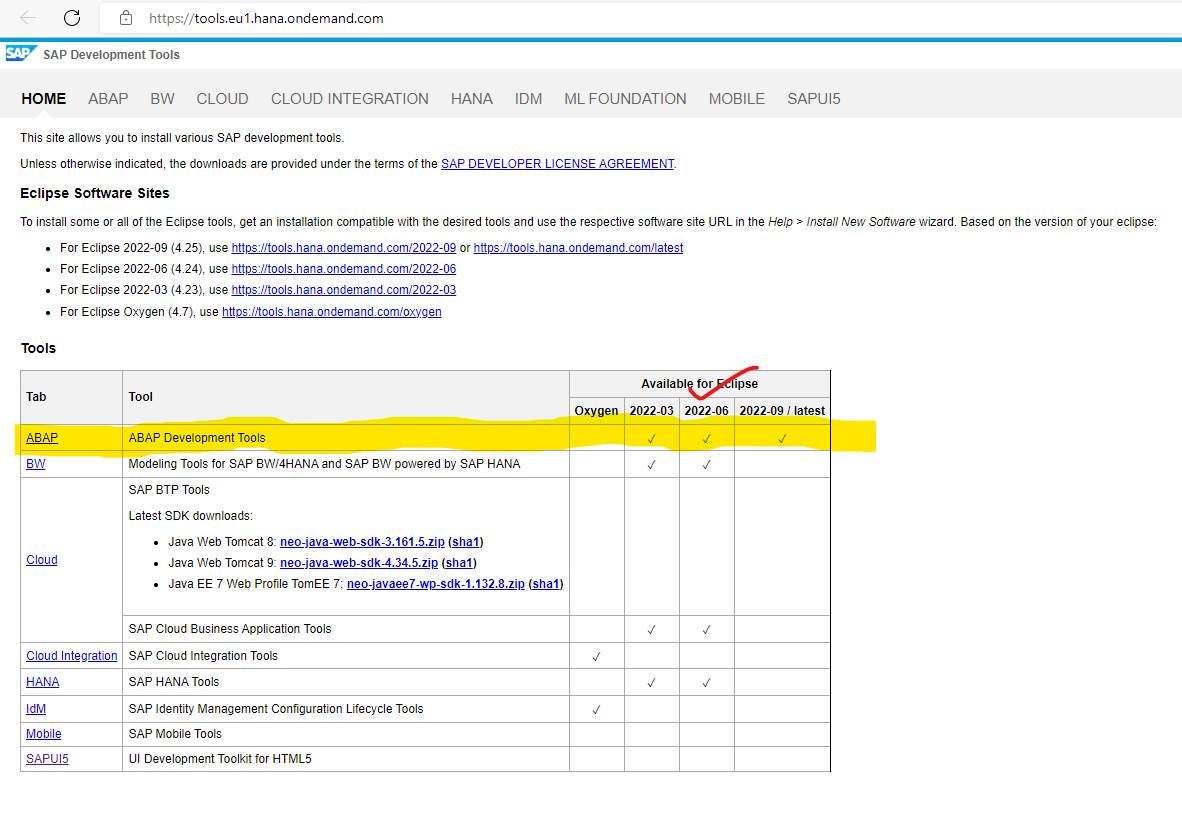 We use Eclipse Enterprise version 2022-06
We use Eclipse Enterprise version 2022-06