
Aprende en Comunidad
Avalados por :





¡Acceso SAP S/4HANA desde $100!
Acceso a SAPCómo identificar y encontrar las versiones de SAP Kernel que requieren runtimes de Visual Studio
- Creado 01/03/2024
- Modificado 01/03/2024
- 73 Vistas
0
Cargando...
On Microsoft Windows, you need so-called "c-runtime" packages to run applications that were built using certain Visual Studio versions. For example, an application compiled with Visual Studio 2013 will not run without the installed runtime package (vcredist package).
With this blog, I aim to assist you in:
The quickest way is to open the Control Panel and select Programs and Features:
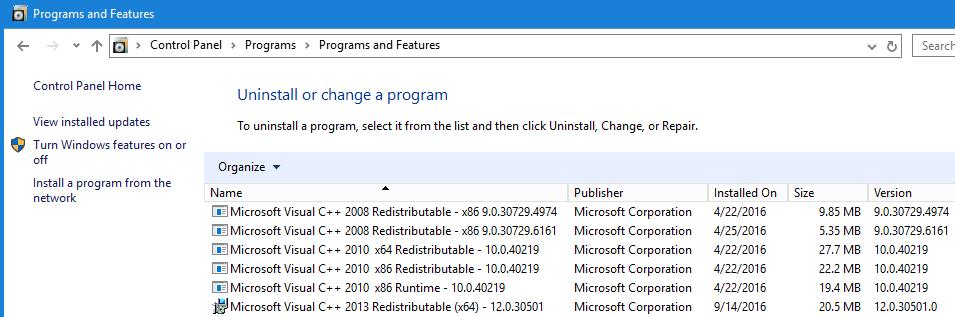
In this example, the following runtimes are installed:
These SAP kernels are compiled with different Visual Studio versions. Let's delve deeper:
Microsoft has created a webpage listing all runtimes and their latest versions:
MS runtimes
Questions and Answers:
With this blog, I aim to assist you in:
- identify if you have a specific runtime installed
- find out which SAP kernel version requires which runtime
The quickest way is to open the Control Panel and select Programs and Features:
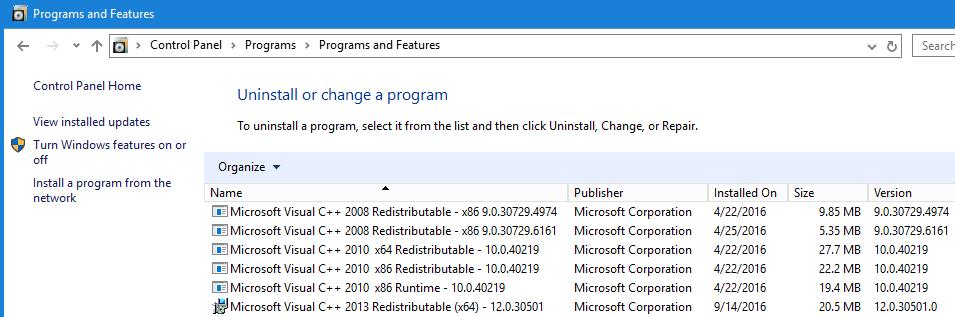
In this example, the following runtimes are installed:
Runtime for VS 2008, x86 version (32bit)
Runtime for VS 2010, x86 version (32bit)
Runtime for VS 2010, x64 version (64bit)
Runtime for VS 2013, x64 version (64bit)
These SAP kernels are compiled with different Visual Studio versions. Let's delve deeper:
| SAP Kernel | Visual Studio Version | MS internal version |
| 7.0x, 7.1x, 7.20 | Visual Studio 2005 | 8.0 |
Update 2022:
Microsoft has created a webpage listing all runtimes and their latest versions:
MS runtimes
Questions and Answers:
-
Q: Can I download and install the newest package from Microsoft or do I have to use the vcredist package shipped with the SAP kernel?
A: You can download and install the latest package from Microsoft. You don't have to use the vcredist file included with the SAP kernel, which might be outdated and lack critical security patches!
Pedro Pascal
Se unió el 07/03/2018
Facebook
Twitter
Pinterest
Telegram
Linkedin
Whatsapp
Sin respuestas
 No hay respuestas para mostrar
Se el primero en responder
No hay respuestas para mostrar
Se el primero en responder
© 2026 Copyright. Todos los derechos reservados.
Desarrollado por Prime Institute
Hola ¿Puedo ayudarte?

