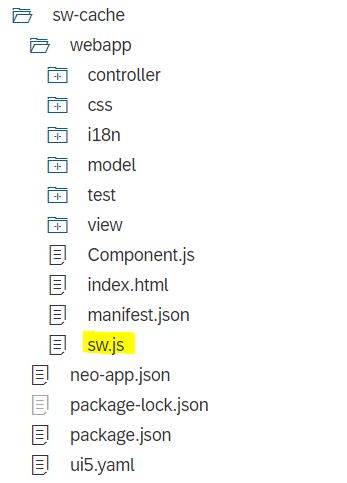Aprende en Comunidad
Avalados por :





¡Acceso SAP S/4HANA desde $100!
Acceso a SAPCómo cachear archivos en una aplicación SAPUI5 con Google Workbox: Guía paso a paso
- Creado 01/03/2024
- Modificado 01/03/2024
- 78 Vistas
0
Cargando...
Hello Everyone.
In this blog post we will learn the steps to cache files (URL response) in a SAPUI5 application with help of Google Workbox and will be a step closer to being a Progressive Web App.
More can be found about Google Workbox here https://developers.google.com/web/tools/workbox .
The various features that can be added to a progressive web application can be found here https://developer.mozilla.org/en-US/docs/Web/Progressive_web_apps
The scope of this post will be limited to use of service worker api in the browser. The files loaded by application is cached in browser during first load. The subsequent requests are intercepted and the files are returned from cache. You can learn more about Service Workers here https://developer.mozilla.org/en-US/docs/Web/API/ServiceWorker .
We will learn
You can refer https://developers.sap.com/tutorials/sapui5-webide-create-project.html to create a SAPUI5 application. Here, I created a SAPUI5 application with name 'sw-cache'. The structure of a SAPUI5 application looks like below.
(Fig. 1 - Project structure)
The files of our interest is index.html and we will add a new file sw.js at same level with index.html. Service Worker registration happens in index.html and the initialization and configurations are added in sw.js.
Initialize Service Worker in index.html by adding the script below.
In sw.js file, we define the route patterns to be cached, the details are commented alongside code. We can use multiple caches based on file types or routes, or just one cache. The regex route pattern input to map a cache can be tailored based on the design.
In this blog post we will learn the steps to cache files (URL response) in a SAPUI5 application with help of Google Workbox and will be a step closer to being a Progressive Web App.
More can be found about Google Workbox here https://developers.google.com/web/tools/workbox .
The various features that can be added to a progressive web application can be found here https://developer.mozilla.org/en-US/docs/Web/Progressive_web_apps
The scope of this post will be limited to use of service worker api in the browser. The files loaded by application is cached in browser during first load. The subsequent requests are intercepted and the files are returned from cache. You can learn more about Service Workers here https://developer.mozilla.org/en-US/docs/Web/API/ServiceWorker .
We will learn
- How to use the service worker cache using CacheFirst strategy provided by Google Workbox (one can try various strategies based on the requirements https://developers.google.com/web/tools/workbox/modules/workbox-strategies#configuring_strategies ).
- How we can delete old cache and create new ones every time we deploy a new application (manual and automation). This will be useful to SAPUI5 developers using SAP Web IDE.
SAPUI5 application structure
You can refer https://developers.sap.com/tutorials/sapui5-webide-create-project.html to create a SAPUI5 application. Here, I created a SAPUI5 application with name 'sw-cache'. The structure of a SAPUI5 application looks like below.
(Fig. 1 - Project structure)
The files of our interest is index.html and we will add a new file sw.js at same level with index.html. Service Worker registration happens in index.html and the initialization and configurations are added in sw.js.
Registering a Service Worker
Initialize Service Worker in index.html by adding the script below.
<script>
if ('serviceWorker' in navigator) {
navigator.serviceWorker.register('sw.js')
.then(function(registration) {
// Registration was successful
console.log('[success] scope: ', registration.scope);
}, function(err) {
// registration failed 😞
console.log('[fail]: ', err);
});
}
</script>In sw.js file, we define the route patterns to be cached, the details are commented alongside code. We can use multiple caches based on file types or routes, or just one cache. The regex route pattern input to map a cache can be tailored based on the design.
importScripts
 Pedro Pascal
Se unió el 07/03/2018
Pedro Pascal
Se unió el 07/03/2018
Facebook
Twitter
Pinterest
Telegram
Linkedin
Whatsapp
Sin respuestas
 No hay respuestas para mostrar
Se el primero en responder
No hay respuestas para mostrar
Se el primero en responder
© 2026 Copyright. Todos los derechos reservados.
Desarrollado por Prime Institute
Hola ¿Puedo ayudarte?