
Aprende en Comunidad
Avalados por :





Poka-Yoke in UX Design: Examples, Implementation, and SAP Fiori Integration
- Creado 01/03/2024
- Modificado 01/03/2024
- 15 Vistas
0
Cargando...
This blog post will introduce you the concept of Poka-Yoke and Poka-Yoke in UX Design. By reading this blog, readers will be able to learn the definition of Poka-Yoke, find out more examples of Poka-Yoke, as well as discover features of SAP Fiori that match with the concept of Poka-Yoke.
What is Poka-Yoke?
The word Poka-Yoke is a Japanese term referring to a tool in manufacturing that has a meaning of ‘mistake-proofing’ or ‘error-proofing’ a process.
The word Poka-Yoke was invented in Japan by Shigeo Shingo, an engineer from the Toyota. When the word was first invented, it was called ‘baka-yoke’, which means ‘fool-proofing’, it was later changed to Poka-Yoke with the meaning of ‘mistake -proofing’ and avoiding inadvertent errors.
Benefits of Poka-Yoke implementation includes:
Poka-Yoke was originally a concept in Lean Manufacturing process, which has become applicable to many other areas and industries.
Examples of Poka-Yoke
Poka-Yoke ensures that the right condition exist before a process step is executed, and thus preventing defects from occurring in the first place.
One example of Poka-Yoke that is commonly seen is when a driver is starting car with automatic transmission. In order for the car to start, the driver must switch the vehicle from P (Park) to N (Neutral) mode first. In this example, over time, the driver’s behavior is adjusted to the requirements by repetition and habit.
Another example of Poka-Yoke is that microwaves are designed to stop running if the door is open to prevent waves from escaping and hurting the user.
One more example the ‘spelling-checking functions’ on our phones, internet browsers as well as software, preventing us from making spelling mistakes in our communications.
Poka-Yoke in UX Design
In the world of User Experience Design, Poke-Yoke is also commonly seen. Poke-Yoke allows the designer to design the UX in an efficient way that prevent user errors and avoid unconscious slips.
In order to prevent error in UX/UI, designers need to mitigate and anticipate them in advanced, and placing constraints will help the user to adjust their behavior and hence move forward with the intended action.
Some commonly seen practices of Poka-Yoke in UX Design include:
Nowadays almost all the smart phones have built in autocorrection as a default, and the browser can also automatically add in ‘http://’ to an URL if we omit it.
With autocorrection put in place, users don’t have to worry about being interrupted with known errors.
Think about an ecommerce site selling shoes, it is mandatory for the user to select their shoe size before adding to the basket. This feature is added to the ecommerce site preventing user to submit an order with wrong size and causing further confusion.
Poka-Yoke in SAP Fiori design guidelines:
We can also see some Poka-Yoke practices in the SAP Fiori design guidelines for web apps .
https://experience.sap.com/fiori-design-web/ui-element-states/#disabled
Some UX screens have ‘disabled’ buttons and elements that user cannot click or proceed until all the other requirement fields are filled. This is commonly seen especially in registration forms.
We can find a SAP Fiori element called ‘Disabled’, depending on the theme, the value of the UI element might not be recognizable.
Use the “disabled” state if:
What is Poka-Yoke?
The word Poka-Yoke is a Japanese term referring to a tool in manufacturing that has a meaning of ‘mistake-proofing’ or ‘error-proofing’ a process.
The word Poka-Yoke was invented in Japan by Shigeo Shingo, an engineer from the Toyota. When the word was first invented, it was called ‘baka-yoke’, which means ‘fool-proofing’, it was later changed to Poka-Yoke with the meaning of ‘mistake -proofing’ and avoiding inadvertent errors.
Poka-Yoke in Lean Manufacturing
Benefits of Poka-Yoke implementation includes:
- Less time spent on training
- Elimination of many operations related to quality control
- Unburdening of operators from repetitive operations
- Immediate action when a problem occurs
- 100% built in quality control
Poka-Yoke was originally a concept in Lean Manufacturing process, which has become applicable to many other areas and industries.
Examples of Poka-Yoke
Poka-Yoke ensures that the right condition exist before a process step is executed, and thus preventing defects from occurring in the first place.
One example of Poka-Yoke that is commonly seen is when a driver is starting car with automatic transmission. In order for the car to start, the driver must switch the vehicle from P (Park) to N (Neutral) mode first. In this example, over time, the driver’s behavior is adjusted to the requirements by repetition and habit.
Another example of Poka-Yoke is that microwaves are designed to stop running if the door is open to prevent waves from escaping and hurting the user.
One more example the ‘spelling-checking functions’ on our phones, internet browsers as well as software, preventing us from making spelling mistakes in our communications.
Poka-Yoke in UX Design
In the world of User Experience Design, Poke-Yoke is also commonly seen. Poke-Yoke allows the designer to design the UX in an efficient way that prevent user errors and avoid unconscious slips.
In order to prevent error in UX/UI, designers need to mitigate and anticipate them in advanced, and placing constraints will help the user to adjust their behavior and hence move forward with the intended action.
Some commonly seen practices of Poka-Yoke in UX Design include:
- Autocorrection
Nowadays almost all the smart phones have built in autocorrection as a default, and the browser can also automatically add in ‘http://’ to an URL if we omit it.
With autocorrection put in place, users don’t have to worry about being interrupted with known errors.
- Selecting a product size before adding it to the basket
Think about an ecommerce site selling shoes, it is mandatory for the user to select their shoe size before adding to the basket. This feature is added to the ecommerce site preventing user to submit an order with wrong size and causing further confusion.
Poka-Yoke in SAP Fiori design guidelines:
We can also see some Poka-Yoke practices in the SAP Fiori design guidelines for web apps .
- Disable elements
https://experience.sap.com/fiori-design-web/ui-element-states/#disabled
Some UX screens have ‘disabled’ buttons and elements that user cannot click or proceed until all the other requirement fields are filled. This is commonly seen especially in registration forms.
We can find a SAP Fiori element called ‘Disabled’, depending on the theme, the value of the UI element might not be recognizable.
Use the “disabled” state if:
-
A UI element cannot currently be used, and it is obvious how enable it.
Example:
The user must click a checkbox to add a value in an input field. The input field is placed directly next to or directly below the corresponding checkbox. Disable the input field if the checkbox is not selected, and enable it as soon as the checkbox is selected. -
A
 Pedro PascalSe unió el 07/03/2018
Pedro PascalSe unió el 07/03/2018
Facebook
Twitter
Pinterest
Telegram
Linkedin
Whatsapp
Sin respuestas
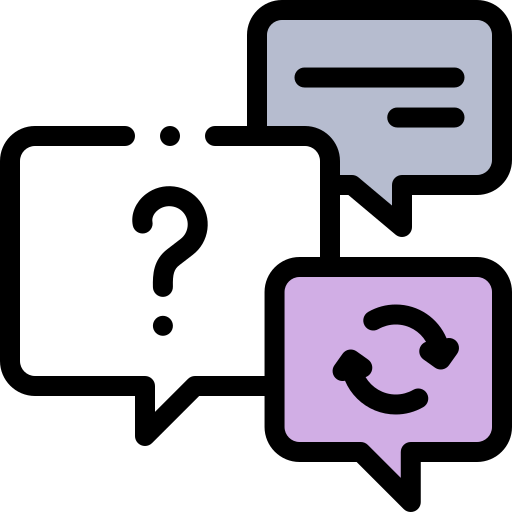 No hay respuestas para mostrar
Se el primero en responder
No hay respuestas para mostrar
Se el primero en responder
contacto@primeinstitute.com
(+51) 1641 9379
(+57) 1489 6964
© 2024 Copyright. Todos los derechos reservados.
Desarrollado por Prime Institute
Hola ¿Puedo ayudarte?



