
Aprende en Comunidad
Avalados por :





Maximizando la Productividad con Scripting: Consejos y Herramientas para Automatizar Tareas
- Creado 01/03/2024
- Modificado 01/03/2024
- 16 Vistas

|
| As Bill Gates once said: “I will always choose a lazy person to do a difficult job… because, he will find an easy way to do it” |
Scripting can be used to make repetitive time-consuming tasks quick and easy. It takes some time and dedication to write a script, but in the end, your investment can really pay off. Your script can be faster and more accurate than you! So you have to ask yourself: Should I spend a few hours getting a script to work? If you're only going to do something once, then it’s probably not worth the time. However, remember two things; when you do write a script for something, you have that script forever and you’re sharpening your scripting skills with every script you write. So go ahead – Think like a lazy person and you might end up more productive!
Starting Out
First you will need a primer on VBScripting – SAP GUI Scripting is written in Microsoft’s VBScript language. This Scripting language is easy to learn is able to handle most simple tasks. It has been included in Windows since Windows 98 so it’s fairly well documented. Microsoft’s VBScript User’s Guide can be found here: [ http://msdn.microsoft.com/en-us/library/sx7b3k7y(v=vs.85).aspx ]
For more complicated tasks, I've written front ends in Visual Basic and then built and run a VBScript on the fly. Remember the sky is the limit with scripting so if you can imagine it, it can be done.
Of course you’ll also need to know about SAP Gui Scripting. In order for your VBscripts to access the SAP GUI and manipulate data, you’ll need to use an API provided by SAP. You can find documentation for the SAP Gui API here: SAP Gui Scripting API [ http://www.sdn.sap.com/irj/scn/go/portal/prtroot/docs/library/uuid/a034a16b-3bfe-2a10-e2bb-8bd880db0... ]
Once you've gathered the proper documentation, you can start to develop scripts!
Keep a few things in mind when you write your scripts-
Make it reusable – Think about other possibilities for your scripts. Spending an extra 5 min writing in an extra feature can end up saving you an hour or two down the road when you might need it. Example – I once wrote a script to lock users. Two extra minutes of coding and it also could unlock them. These two minutes saved me an hour of work a few months later.
Do a good job with the comments – I routinely come back to scripts that I wrote one or two years ago. I can’t remember the specifics of what I was working on at the time, so good comments help you understand what you were doing at the time. Some programmers say that good comments are more important than the actual code!
Scripting is dangerous! – Everyone makes mistakes. Automation gives you the ability to make mistakes. Many mistakes… very quickly. So be careful! Make sure to test your script on a sandbox before you decide to run it in Production. I cringe whenever someone asks me to run a script in production because it can be very dangerous. So for your own sake, Be Careful! Or at least make sure your Resume is up to date.
And finally – Start small – Do something simple before you take on something crazy, like scripting system refreshes. You must crawl before you can walk young grasshopper!
 Pedro Pascal
Se unió el 07/03/2018
Pedro Pascal
Se unió el 07/03/2018
Sin respuestas
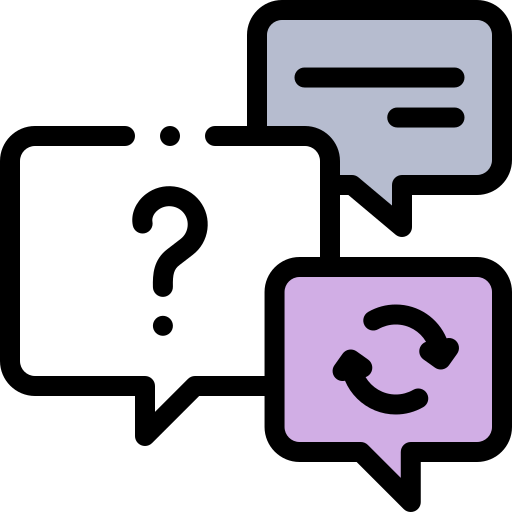 No hay respuestas para mostrar
Se el primero en responder
No hay respuestas para mostrar
Se el primero en responder
contacto@primeinstitute.com
(+51) 1641 9379
(+57) 1489 6964
© 2025 Copyright. Todos los derechos reservados.
Desarrollado por Prime Institute

