
Aprende en Comunidad
Avalados por :





¡Acceso SAP S/4HANA desde $100!
Acceso a SAPDiferencias entre Cash and Liquidity Management y SAP S/4HANA Finance: Funcionalidades y Apps Fiori
- Creado 01/03/2024
- Modificado 01/03/2024
- 302 Vistas
0
Cargando...
This blog post provides information on the differences between the basic scope for Cash and Liquidity Management and the full scope for SAP S/4HANA Finance for cash management, in terms of functionality and availability of Fiori apps.
The content of this blog post is relevant from On-Premise Edition 1511 up to latest version but also for Cloud customers. Additional apps were included in subsequent releases up to latest version, please check your release information to verify the availability of your desired app from the below list.
Each App listed below contains a link to the exact location in the SAP Help Portal for SAP S/4HANA 2020 https://help.sap.com /, so you can read on features. If you are on an earlier release, you can change the release version in the top heading on each link.
Another way to search on the SAP Fiori Apps Reference Library is by SAP Fiori apps for SAP S/4HANA and Role Cash Management Specialist, SAP_BR_CASH_SPECIALIST. There you can read on the product features and implementation information by release.
For example, in the SAP Fiori Apps Reference Library, link above, go to Category “All apps for SAP S/4HANA” > “By roles” > enter SAP_BR_CASH_SPECIALIST and click on “Search”. Right now, you will see a list of 151 Apps, as well as additional Apps for SAP_BR_CASH_SPECIALIST roles in different countries. Here you can find all details, such as App ID, Product Features and Implementation Information, as well as several screenshots on how the App looks like visually and the very useful Scope Item templates.
Supported Apps in the Basic Cash Management Capability (SAP S/4HANA license)
If you have an SAP S/4HANA license, and you do not yet plan to purchase the additional license for the SAP S/4HANA Finance for cash management, you can use basic functionality for Cash and Liquidity Management.
Before you use the basic cash management capability that is delivered with SAP S/4HANA, you need to switch off the business function FIN_FSCM_CLM and select “Basic Scope” in the Customizing activity “Define Basic Settings”.
...
Integration in Basic Cash Management versus Integration in SAP S/4HANA Finance for cash management
The basic cash management capability can integrate with the following data sources:
• Memo Records
• Financial Operations
• Treasury and Risk Management (FIN-FSCM-TRM)
• Consumer and Mortgage Loans (FS-CLM)
• Contract Accounts Receivable and Payable (FI-CA)
• Sales and Distribution (SD)
• Materials Management (MM)
SAP S/4HANA Finance for cash management, including and in addition to the data sources for the basic cash management, can integrate with the following data sources and components:
• Memo Records
• Financial Operations
• Treasury and Risk Management (FIN-FSCM-TRM)
• Consumer and Mortgage Loans (FS-CLM)
• Contract Accounts Receivable and Payable (FI-CA)
• Sales and Distribution (SD)
• Materials Management (MM)
...
The content of this blog post is relevant from On-Premise Edition 1511 up to latest version but also for Cloud customers. Additional apps were included in subsequent releases up to latest version, please check your release information to verify the availability of your desired app from the below list.
Each App listed below contains a link to the exact location in the SAP Help Portal for SAP S/4HANA 2020 https://help.sap.com /, so you can read on features. If you are on an earlier release, you can change the release version in the top heading on each link.
Another way to search on the SAP Fiori Apps Reference Library is by SAP Fiori apps for SAP S/4HANA and Role Cash Management Specialist, SAP_BR_CASH_SPECIALIST. There you can read on the product features and implementation information by release.
For example, in the SAP Fiori Apps Reference Library, link above, go to Category “All apps for SAP S/4HANA” > “By roles” > enter SAP_BR_CASH_SPECIALIST and click on “Search”. Right now, you will see a list of 151 Apps, as well as additional Apps for SAP_BR_CASH_SPECIALIST roles in different countries. Here you can find all details, such as App ID, Product Features and Implementation Information, as well as several screenshots on how the App looks like visually and the very useful Scope Item templates.
Supported Apps in the Basic Cash Management Capability (SAP S/4HANA license)
If you have an SAP S/4HANA license, and you do not yet plan to purchase the additional license for the SAP S/4HANA Finance for cash management, you can use basic functionality for Cash and Liquidity Management.
Before you use the basic cash management capability that is delivered with SAP S/4HANA, you need to switch off the business function FIN_FSCM_CLM and select “Basic Scope” in the Customizing activity “Define Basic Settings”.
...
Integration in Basic Cash Management versus Integration in SAP S/4HANA Finance for cash management
The basic cash management capability can integrate with the following data sources:
• Memo Records
• Financial Operations
• Treasury and Risk Management (FIN-FSCM-TRM)
• Consumer and Mortgage Loans (FS-CLM)
• Contract Accounts Receivable and Payable (FI-CA)
• Sales and Distribution (SD)
• Materials Management (MM)
SAP S/4HANA Finance for cash management, including and in addition to the data sources for the basic cash management, can integrate with the following data sources and components:
• Memo Records
• Financial Operations
• Treasury and Risk Management (FIN-FSCM-TRM)
• Consumer and Mortgage Loans (FS-CLM)
• Contract Accounts Receivable and Payable (FI-CA)
• Sales and Distribution (SD)
• Materials Management (MM)
...
Facebook
Twitter
Pinterest
Telegram
Linkedin
Whatsapp
Sin respuestas
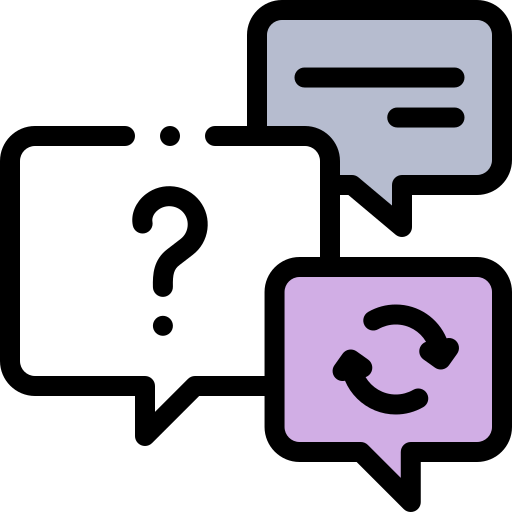 No hay respuestas para mostrar
Se el primero en responder
No hay respuestas para mostrar
Se el primero en responder
© 2025 Copyright. Todos los derechos reservados.
Desarrollado por Prime Institute
Hola ¿Puedo ayudarte?

