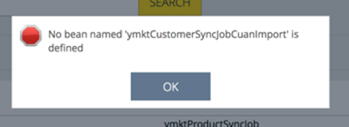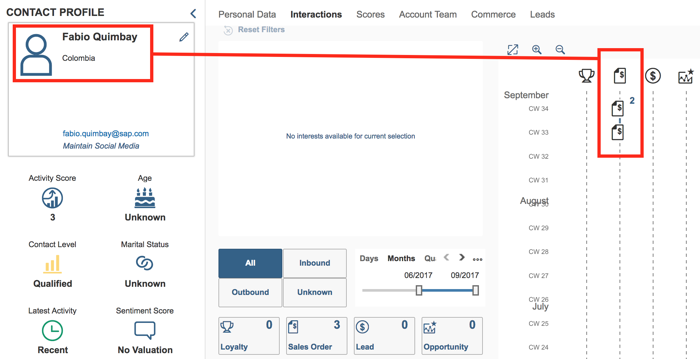Hi all,
I could solve my issues regarding this integration (Thanks to and ), these are the steps that I followed:
First, I had to import locally the certificate from Marketing Cloud Website, like this:
sudo
Then, I include some properties in my local.properties file:
cronjob.logtofile.threshold=DEBUG
log4j2.logger.sapymktsync.name=com.hybris.ymkt.sapymktsync
log4j2.logger.sapymktsync.level=DEBUG
log4j2.logger.sapymktsync.jobs=DEBUG
log4j2.logger.sapymktsync.services=DEBUG
log4j2.logger.sapymktcommon.name=com.hybris.ymkt.common
log4j2.logger.sapymktcommon.level=DEBUG
log4j2.logger.sapymktcommon.http=DEBUG
log4j2.logger.sapymktcommon.odata=DEBUG
log4j2.logger.sapymktcommon.user=DEBUG
When I executed ymktCustomerSyncJobCuanImport with the intention to create a customer first; but I saw this error message:
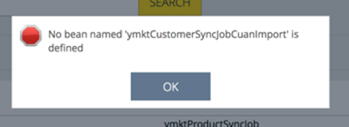
So, I had to modify the file sapymktsync-spring.xml, adding these lines:
<bean id="ymktCustomerSyncJobCuanImport" class="com.hybris.ymkt.sapymktsync.jobs.CustomerSyncJob" parent="ymktAbstractSyncJob">
<property name="syncService" ref="ymktCustomerSyncService" />
</bean>
After that, I could execute both cronjobs
ymktCustomerSyncJobCuanImport
and
ymktOrderSyncJob
, and finally the interactions are associated with my user:
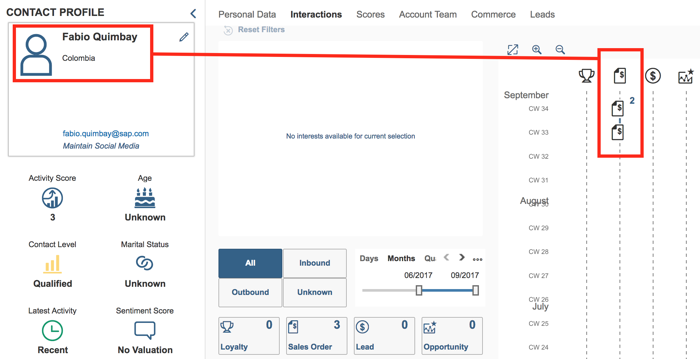
Respondido el 15/04/2024

LUCIANO RIOJA GHIOTTO
Se unió el 13/07/2019