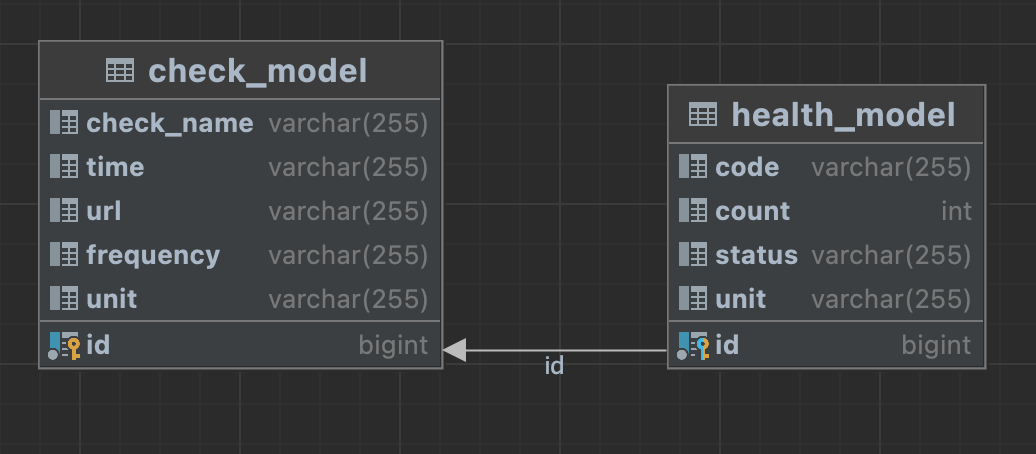Aprende en Comunidad
Avalados por :





Building a Monitoring Tool with Quartz Scheduler for Uptime Tracking
- Creado 01/03/2024
- Modificado 01/03/2024
- 63 Vistas
0
Cargando...
Big Picture & Problem:
Cron jobs are a type of automated task scheduler that execute tasks at scheduled time which is fixed and needs to be provided before application starts up.
Many times we come across situations where we need to dynamically schedule tasks that needs to be executed periodically.
In this blog, we will be building a monitoring tool that can track uptime of any web
site. The name of the tool is UMT. (Uptime Monitoring Tool)
Solution: For scheduling tasks we can use simple Spring Scheduler or frameworks like quartz. Spring Scheduler is simpler and more lightweight, making it suitable for smaller applications with simpler scheduling requirements. As in our case we need to periodically check for website health at regular interval we need quartz because it helps in more complex scheduling, job persistence, clustering, or job chaining features. It will help us in scaling our application as per need.
Configuration : To configure quartz in your spring application you need to add the following dependency in your build.gradle or pom.xml file.
and in you main/resources/application-properties file add
This will create the quartz schema in the database.
We will provide the quartz properties using quartz.properties file.
Many times we come across situations where we need to dynamically schedule tasks that needs to be executed periodically.
In this blog, we will be building a monitoring tool that can track uptime of any web
site. The name of the tool is UMT. (Uptime Monitoring Tool)
Solution: For scheduling tasks we can use simple Spring Scheduler or frameworks like quartz. Spring Scheduler is simpler and more lightweight, making it suitable for smaller applications with simpler scheduling requirements. As in our case we need to periodically check for website health at regular interval we need quartz because it helps in more complex scheduling, job persistence, clustering, or job chaining features. It will help us in scaling our application as per need.
Entity_Tables
Configuration : To configure quartz in your spring application you need to add the following dependency in your build.gradle or pom.xml file.
// https://mvnrepository.com/artifact/org.springframework.boot/spring-boot-starter-quartz
implementation 'org.springframework.boot:spring-boot-starter-quartz'
// https://mvnrepository.com/artifact/com.mchange/c3p0
implementation 'com.mchange:c3p0:0.9.5.5'and in you main/resources/application-properties file add
spring.quartz.job-store-type=jdbc
spring.quartz.jdbc.initialize-schema=alwaysThis will create the quartz schema in the database.
We will provide the quartz properties using quartz.properties file.
#Quartz
org.quartz.scheduler.instanceName = SampleJobScheduler
org.quartz.scheduler.instanceId = AUTO
org.quartz.scheduler.idleWaitTime = 10000
org.quartz.threadPool.class = org.quartz.simpl.SimpleThreadPool
org.quartz.threadPool.threadCount = 4
org.quartz.threadPool.threadPriority = 5
org.quartz.jobStore.class = org.quartz.impl.jdbcjobstore.JobStoreTX
org.quartz.jobStore.driverDelegateClass = org.quartz
 Pedro Pascal
Se unió el 07/03/2018
Pedro Pascal
Se unió el 07/03/2018
Facebook
Twitter
Pinterest
Telegram
Linkedin
Whatsapp
Sin respuestas
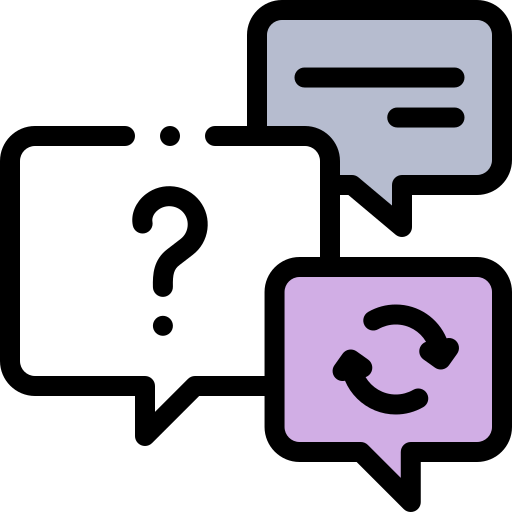 No hay respuestas para mostrar
Se el primero en responder
No hay respuestas para mostrar
Se el primero en responder
contacto@primeinstitute.com
(+51) 1641 9379
(+57) 1489 6964
© 2024 Copyright. Todos los derechos reservados.
Desarrollado por Prime Institute
Hola ¿Puedo ayudarte?